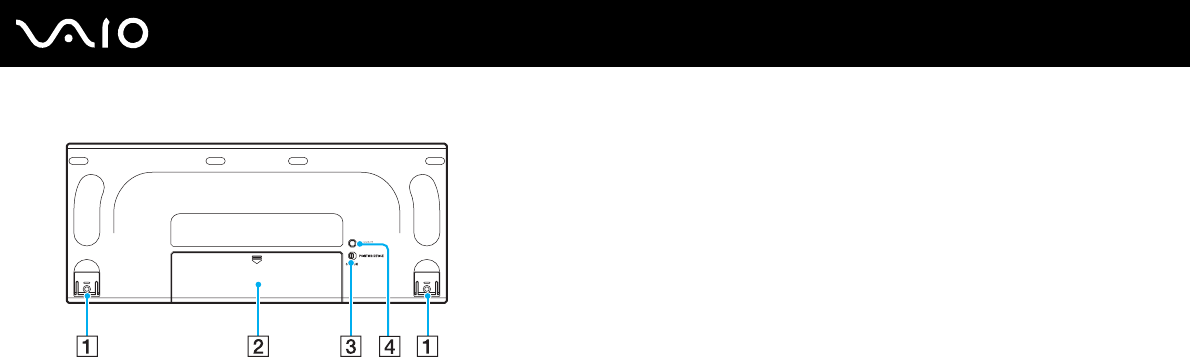
23
nN
Using Your VAIO Computer
A Keyboard feet
Flip open to adjust the keyboard angle.
B Battery compartment
Storage compartment for the AA batteries.
C POINTING DEVICE switch
See To disable/enable the touch pad (page 28) for more
information.
D CONNECT button
Press to enable the wireless keyboard to communicate with the
main unit.


















