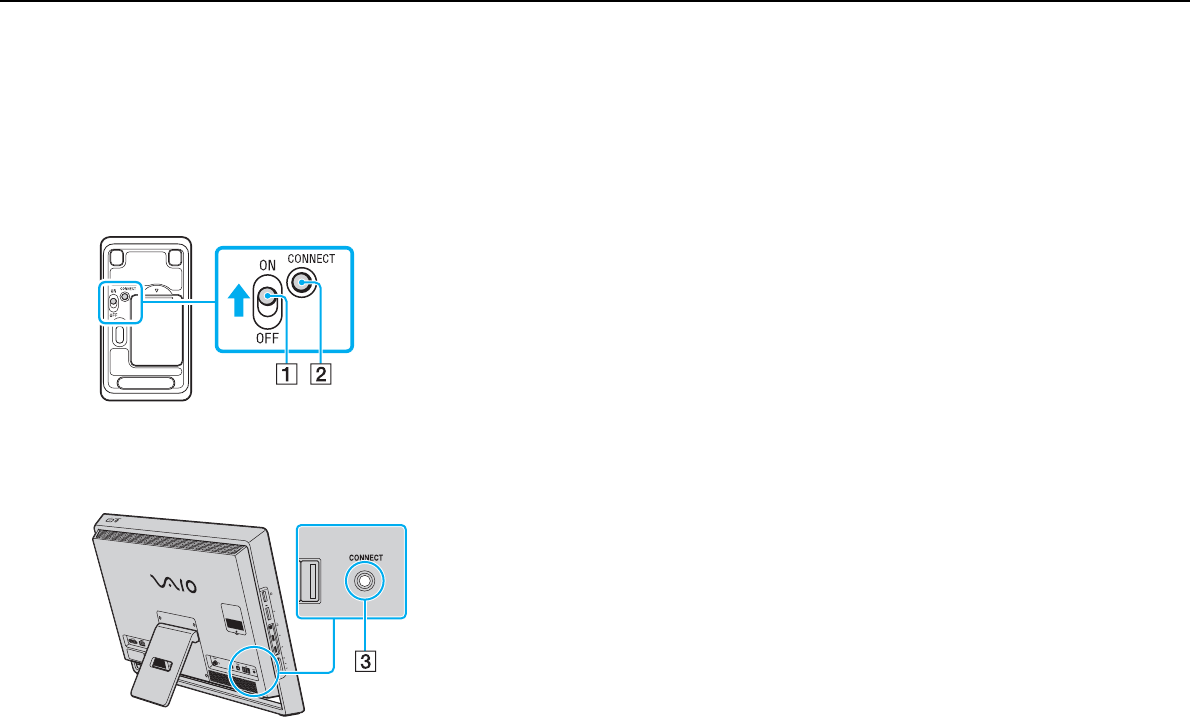
33
nN
Using Your VAIO Computer >
Using the Mouse
To connect the wireless mouse
!
To connect the wireless mouse, it must be located within a range of 30 cm to 1 m from the computer.
1 Make sure the supplied two AA batteries are properly installed.
2 Turn on the computer.
3 Slide the power switch (1) on the bottom of the mouse to the ON position.
4 Press the CONNECT button (2) on the bottom of the mouse.
5 Press the CONNECT button (3) on the back of the computer within 10 seconds from step 4.
Communication between the mouse and the computer should now be established. If not, repeat the procedure.


















