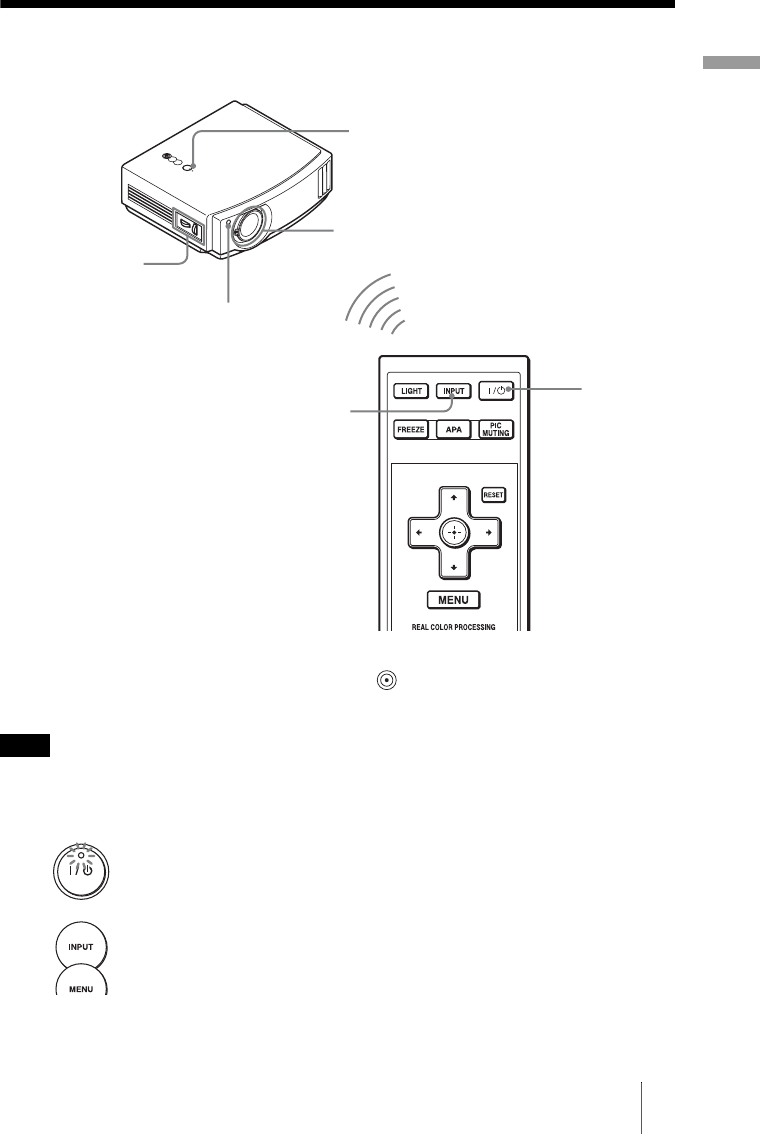
21
Connections and Preparations
Step 3: Adjusting the Picture Position
Project an image on the screen and then adjust the picture position.
Tip
The
?/1 (On/standby), INPUT, MENU, and v/V/b/B/ (joystick) buttons on the top panel of the
projector function the same as those on the remote control.
Depending on the installation location of the projector, you may not control it with the remote
control. In this case, point the remote control to the screen instead of the projector.
Note
1 After connecting the AC cord to
the equipment, plug the AC cord
into a wall outlet.
The
?/1 (On/standby) indicator lights
in red and the projector goes into
standby mode.
?/1 (On/standby) indicator
Remote control detector
4
6, 7
2
1
LENS SHIFT
dials
(VPL-AW15 only)
5
Zoom lever, Focus ring
Lights in red.


















