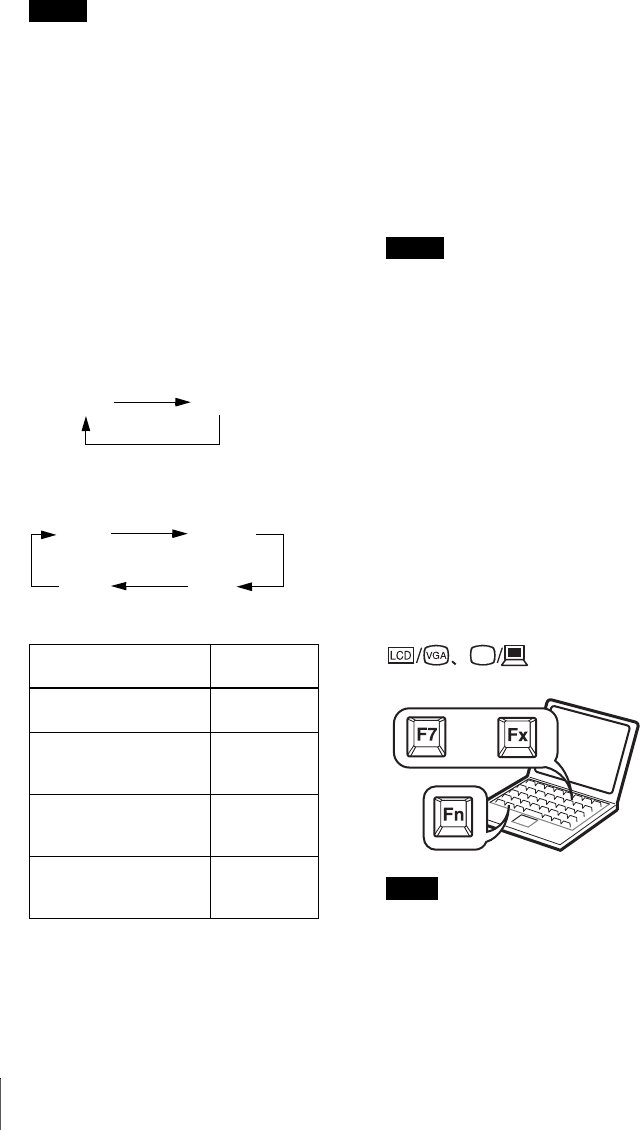
26
Projecting
The projection size that can be adjusted
with the automatic focus adjustment is
from 30-inch up to 150-inch. The focus
cannot be fine adjusted, because of
characteristics of the screen onto which the
image is projected. In this case, adjust it
manually in step 8 on page 27.
3 Turn on the equipment connected to
the projector.
4 Press the INPUT key to select the
input source.
Each time you press the key, the input
signal switches as follows:
Smart APA (Auto Pixel Alignment)
adjusts the picture of the connected
equipment so that it is projected clearly.
When Network or USB is selected
(VPL-MX25 only)
When Network is selected, the confirmation
display to show disconnection with USB
equipment appears.
When USB is selected, the confirmation
display to show disconnection with the
network equipment appears.
If the network or USB equipment is not
connected, or if they are to be turned off,
press the ENTER key.
• If “Auto Input Search” is set to “On,” the
projector searches for the signals from
the connected equipment and displays
the input channel where the input signals
are found. In VPL-MX25, if there is no
input signal, “Network” is selected.
For details, see “Auto Input Search”
on page 42.
• The Smart APA feature is effective for
the input signal from a computer only.
5 Switch the equipment connected to
output to the projector.
Depending on the type of your
computer, for example a notebook, or an
all-in-one LCD type, you may have to
switch the computer to output to the
projector by pressing certain keys (e.g.,
, etc.), or by
changing your computer’s settings.
The key used for switching the computer to
output to the projector varies depending on
the type of computer.
6 Adjust the upper or lower position of
the picture.
Note
To input from Press INPUT
to display
Computer connected to
the INPUT A connector
Input-A
Video equipment
connected to the VIDEO
input connector
Video
Computer connected to
LAN to use the network
presentation function
Network
USB equipment
connected to the USB
connector
USB
Input-A Video
VPL-MX20
VPL-MX25
Input-A Network
Video USB
Notes
Note
or
and


















