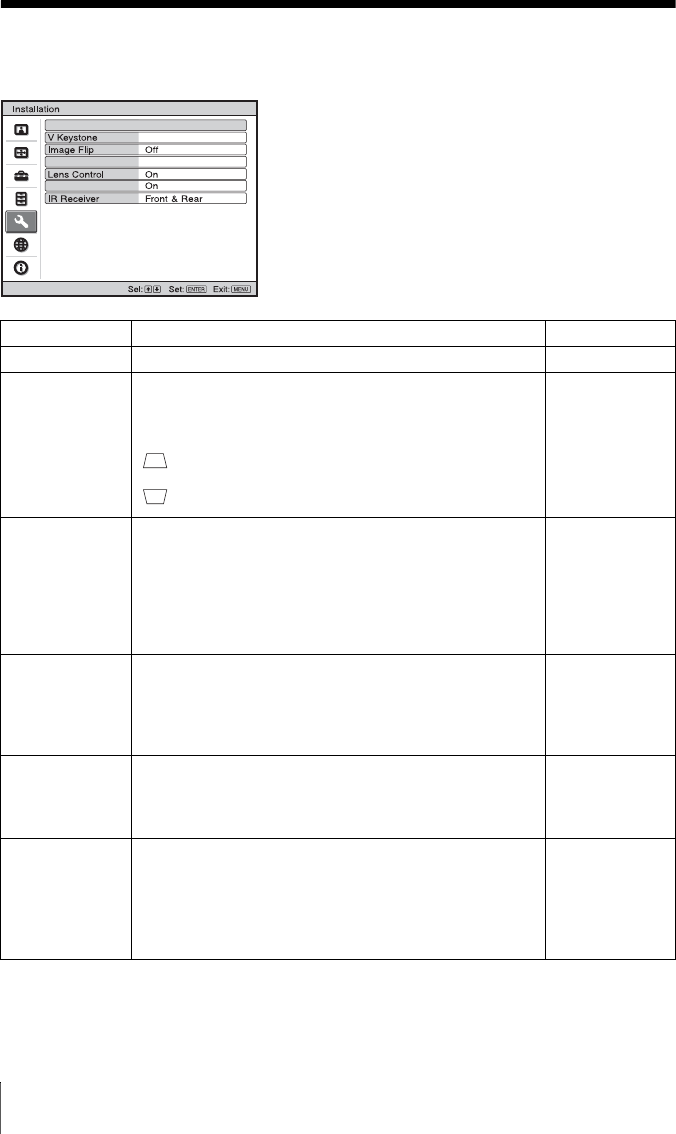
44
The Installation Menu
The Installation Menu
The Installation menu is used for changing the settings of the projector.
Lamp Mode Standard
Auto
Auto Focus
Tilt
Setting items Functions Initial setting
Tilt Adjusts the position (height) of the projected picture.
V Keystone Corrects the vertical trapezoidal distortion of the picture.
• Auto: To have it adjusted automatically.
• Manual: Lets you adjust it manually.
When the bottom of the trapezoid is longer than the top
(): Sets a lower value (– direction).
When the top of the trapezoid is longer than the bottom
(): Sets a higher value (+ direction).
Auto
Image Flip Flips the picture on the screen horizontally and/or
vertically.
Use this item for installation for the backside projection.
• HV: Flips the picture horizontally and vertically.
• H: Flips the picture horizontally.
• V: Flips the picture vertically.
• Off: The picture does not flip.
Off
Lamp Mode Sets the lamp brightness used during the projection.
• High: Illuminates the projected image brightly.
• Standard: Reduces fan noise and power consumption.
The brightness of the projected image will be lower
compared with the “High” setting.
Standard
Lens Control • On: You can adjust the projection lens.
• Off: The LENS (Focus/Zoom) key on the Remote
Commander, and the FOCUS and ZOOM keys on the
projector do not function.
On
Auto Focus • On: The focus adjustment works automatically when the
projector is turned on or when the AUTO FOCUS key is
pressed.
• Off: The focus adjustment does not work automatically
when the projector is turned on or when the AUTO
FOCUS key is pressed.
On


















