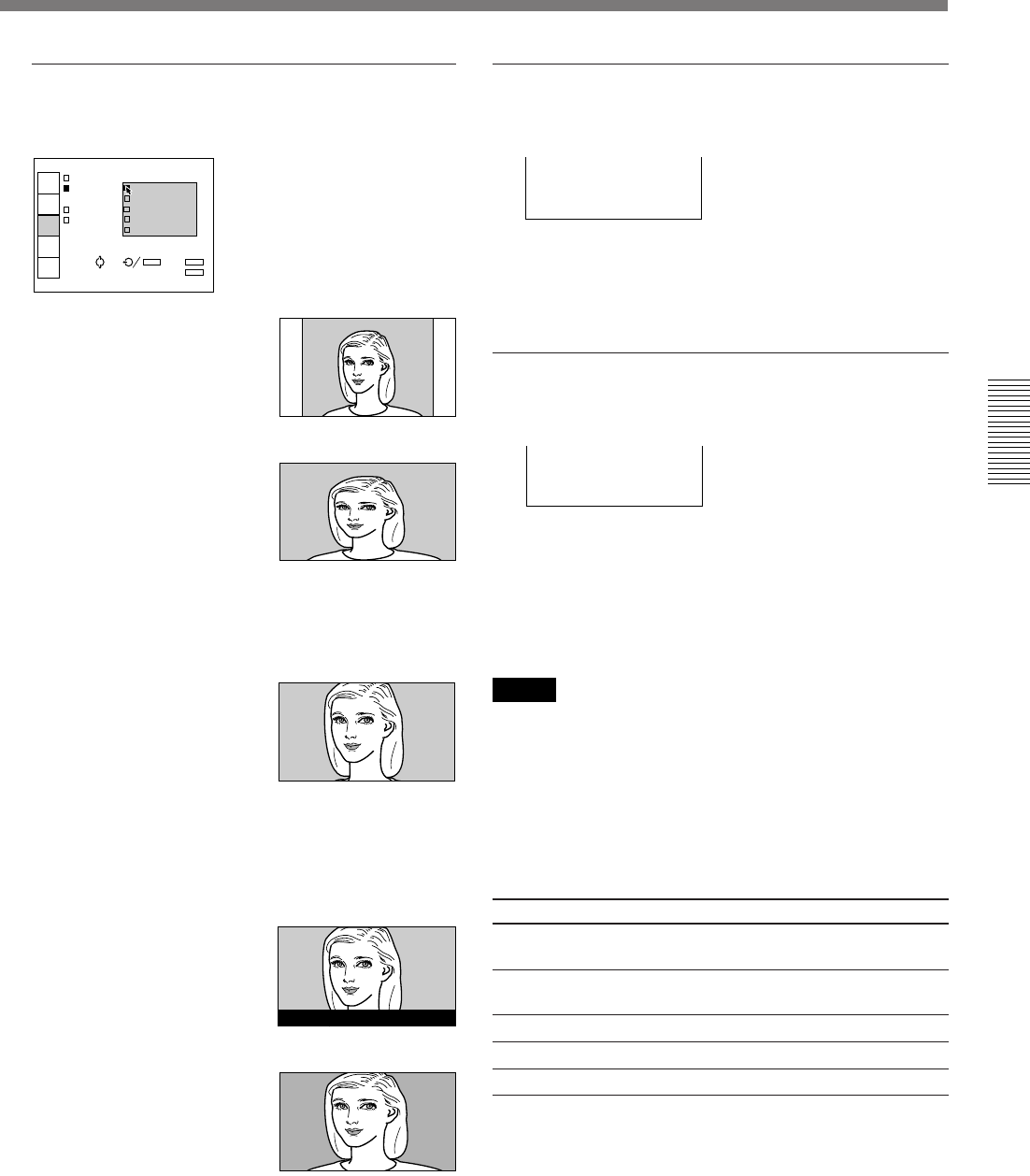
25 (EN)
V SCROLL
Adjusts the vertical position of the picture.
Adjustable range is –31 to +31.
As the setting increases, the picture moves up, and as
the setting decreases, the picture moves down.
To resume the normal position, press the RESET key.
TITLE AREA
Adjust the subtitle area.
Adjustable range is 0 to 8.
As the setting increases, the subtitle area becomes
wide, and as the setting decreases, the subtitle area
becomes narrow.
To resume the normal area, press the RESET key.
Note
Although the adjustable range displayed is 0 to 8, the
actual range may be limited depending on the V
SCROLL setting.
The following item cannot be adjusted
depending on the types of input signal or the
selected aspect ratio
Item Cannot be adjusted with
ASPECT HDTV signal input from INPUT-A
SELECT menu connectors
AUTO WIDE RGB/Component signal input from INPUT-A
connectors
ASPECT when the AUTO WIDE is set to ON
V SCROLL NORMAL, FULL and WIDE ZOOM
TITLE AREA NORMAL, FULL, ZOOM and WIDE ZOOM
ASPECT
Sets the aspect ratio.
NORMAL: The picture
with normal ratio 4:3 is
displayed.
FULL: The picture with
normal ratio 4:3 is
enlarged horizontally.
This mode brings a new
level of excitement to
video games, making them
more involving and
challenging.
ZOOM: The picture with
normal ratio 4:3 is
enlarged vertically and
horizontally (with same
ratio) to the screen size.
This mode is ideal for
capturing the full-screen
drama of wide-format
movies.
SUB TITLE: The subtitle
area is compressed.
This mode leaves the
subtitles on the lower part
of the screen.
WIDE ZOOM: The
picture with normal ratio
4:3 is enlarged and the
upper and lower portions
of the picture are
compressed.
This is ideal for general
programs, such as news or
variety shows.
VIDEO
AUTO WIDE:OFF
ASPECT: NORMAL
FULL
V SC ZOOM
TITL SUB TITLE
WIDE ZOOM
INPUT
SELECT
MEMORY
SELECT
ASPECT
SELECT
SET
SETTING
INPUT
INFO.
SEL: SET:
ENTER
EXIT: MENU
RESET: RESET
Good morning.
How are you?
V SCROLL: +20
TITLE AREA: 4


















