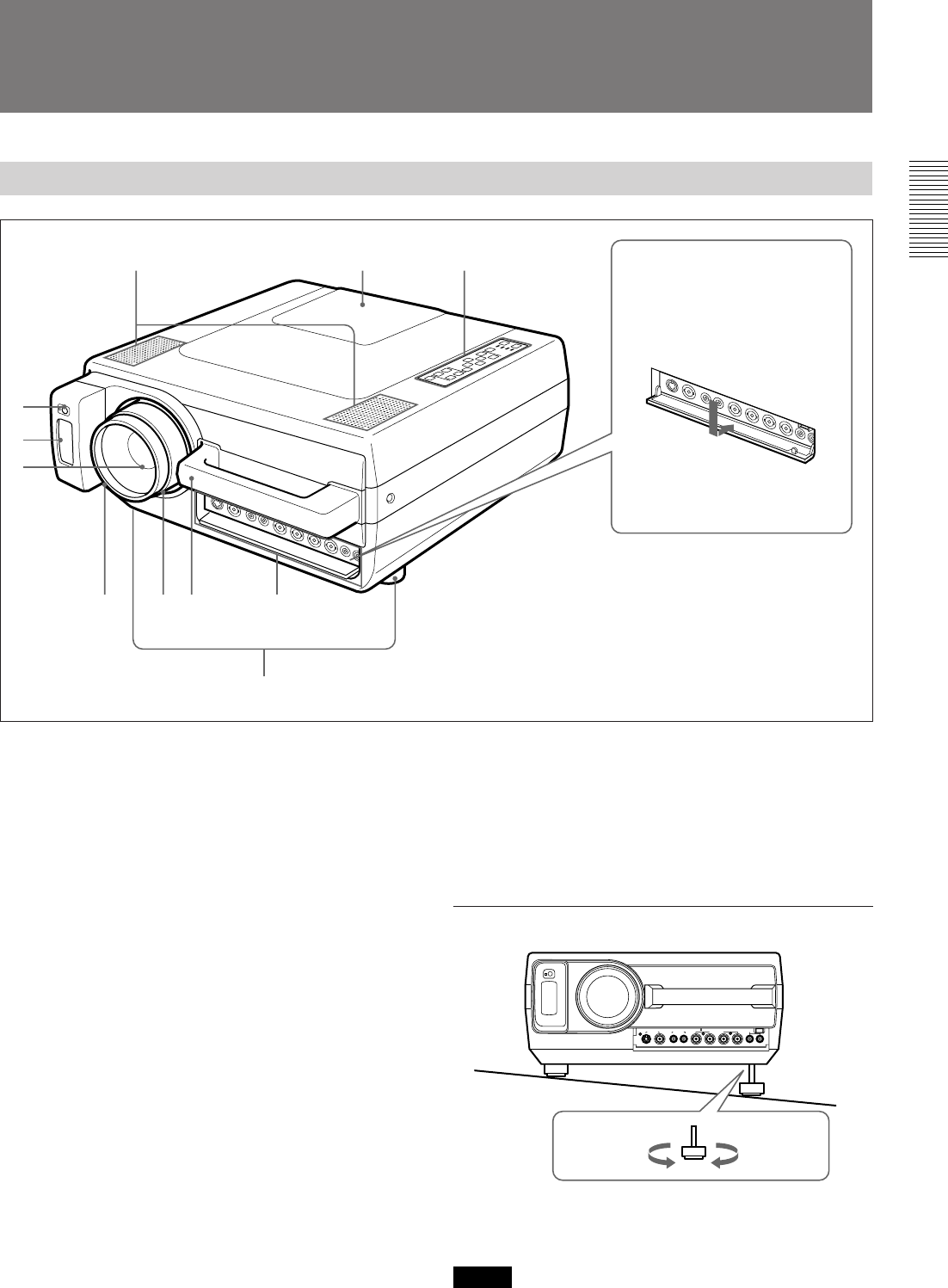
7 (EN)
2
3
4
567 9
8
1!`!…
9 Connector panel
For details, see page 9.
! º Control panel
For details, see page 8.
! ¡ Lamp cover
How to use the adjusters
While lifting the projector, turn the adjusters and
adjust the height so that the projector becomes level.
Note
Be careful not to let the projector down on your
fingers.
Location and Function of Controls
Front
1 Speakers
2 Front remote control detector
3 Remote Commander pocket
Houses the supplied Remote Commander. When
inserting the Remote Commander, make sure the
infrared transmitter is facing forwards and push it until
it clicks.
To take out the Remote Commander from the pocket,
push it once and pull it out.
4 Lens
Remove the lens cap before projection.
5 Focus ring
Adjusts the picture focus.
6 Zoom ring
Adjusts the size of the picture.
7 Carrying handle
Use the handle for carrying the projector.
8 Adjusters
Use the adjusters to keep the projector level if it is
installed on an uneven surface.
How to open and close the
connector cover
To open the cover, pull it
down.
To close the cover, pull it up
until it locks.
To raise
the projector
To lower
the projector


















