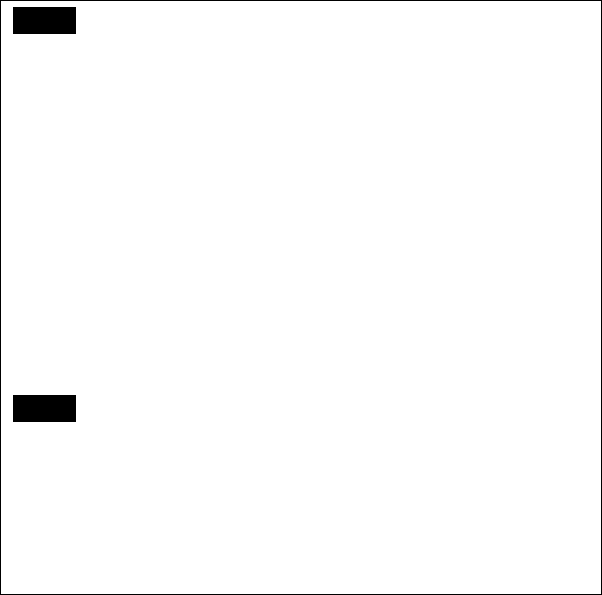
22
Before you start recording video or photo contents to a disc, read the “Selecting copy mode”
pages.
“Selecting copy mode” shows you the required connections for your device and guides you
through the recording process.
Introducing DVDirect
About this manual
Selecting copy mode (page 8)
Use the chart “Find a type of copy mode” (page 8) to determine a method appropriate for
your device, and the type of disc you wish to create. Next, use the “Type of copy mode (A
- E)” on page 10 through 18 to determine the connection and device operation.
m
Preparations for Recording (page 29)
Connect your device to the DVDirect as instructed in the “Type of copy mode (A - E).”
Configure your device if necessary.
m
Copying (pages 38, 54)
Select an available copy mode (A - E) best suited to your needs. Follow the instructions
on the page referred to in this manual.
m
Selecting copy mode and preparations for recording (page 20)
Determine the connection and device operation then configure your device if necessary.
m
Copying (pages 59, 61)
Select an available copy mode best suited to your needs. Follow the instructions on the
page referred to in this manual.
Videos
Photos


















