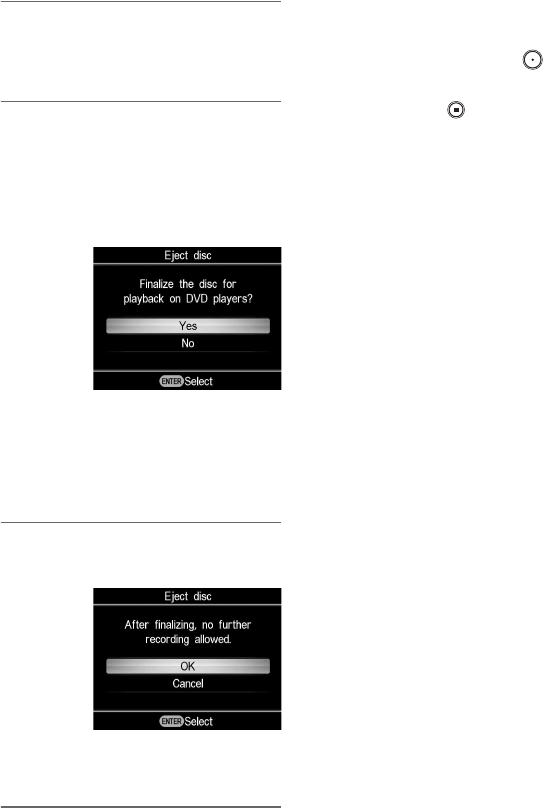
58
8 Press the Z (eject) button to eject
the disc when recording is
complete.
9 To finalize the disc, press V or v
to select [Yes] and press the
ENTER button.
If you select [No] and press b, the disc
will be ejected without being finalized.
You can skip step 10 below.
z Hint
• To finalize a disc means to make the disc
playable on other DVD devices. For details
about finalizing, refer to [Finalize disc] on page
68.
10 Press V or v to select [OK] and
press the ENTER button.
When finalizing has completed, the
disc tray opens.
b Notes
• Start recording immediately after inserting a
disc. The recording process may take a few
seconds to start after pressing the (record)
button if the disc was inserted more than 10
minutes prior to starting.
• When you press the (stop) button, you may
hear the noise of the disc turning momentarily.


















