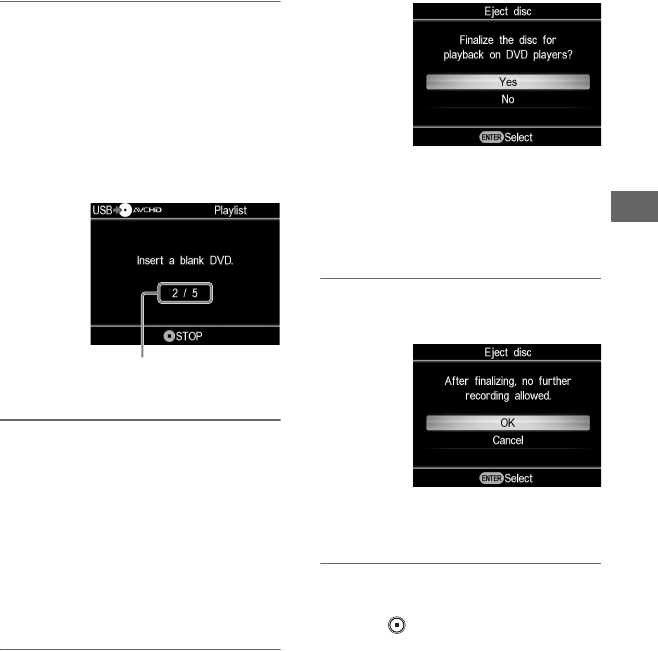
43
Copying From a camera
3 Change to a blank disc when the
message [Insert a blank DVD.]
appears.
If the contents do not fit onto a single
disc, the disc will be ejected
automatically when it becomes full.
Remove the created disc and insert a
blank one. Recording will resume
automatically.
4 Press the Z (eject) button to eject
the disc when recording is
complete.
If you copy HD (High Definition)
videos onto a disc, the disc will be
finalized and ejected automatically. If
you copy SD (Standard Definition)
videos onto a disc, a message asking
whether to finalize the disc appears. Go
to step 5.
5 To finalize the disc, press V or v
to select [Yes] and press the
ENTER button.
If you select [No], the disc will be
ejected without being finalized. You can
skip step 6 below.
z Hint
• To finalize a disc means to make the disc
playable on other DVD devices. For details
about finalizing, refer to [Finalize disc] on page
68.
6 Press V or v to select [OK] and
press the ENTER button.
When finalizing has completed, the disc
tray opens.
To stop recording
Press the (stop) button when
replacing a disc.
You cannot stop while recording is in
progress.
Next disc/number of
required discs


















