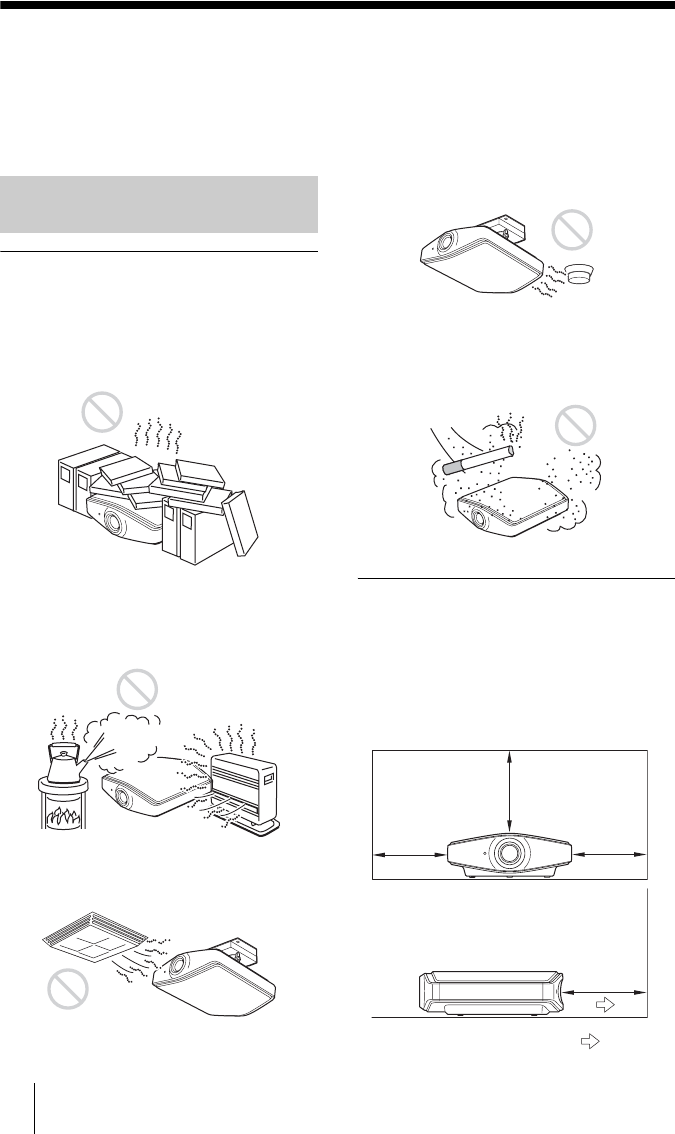
12
D:\WORK\VW60GB\3275583131\3275583131VPLVW200UC\010GB_
VPLVW200UC\05PRE.fm
masterpage:Left
VPL-VW200
3-275-583-13
(
1
)
Step 1: Installing the Projector
The projector displays pictures output from
a VCR or other device.
The lens shift allows you to have broader
options for placing the projector and
viewing pictures easily.
Unsuitable installation
Do not place the projector in the following
situations, which may cause malfunction
or damage to the projector.
Poorly ventilated location
Leave space of more than 20 cm (7
7
/
8
inches)
around the unit.
Hot and humid
Locations subject to direct cool or
warm air from an air-conditioner
Installing the projector in such a location
may cause a malfunction of the unit due to
moisture condensation or rise in
temperature.
Near a heat or smoke sensor
Malfunction of the sensor may occur.
Very dusty and extremely smoky
locations
Install in a location away from walls
To maintain the performance and
reliability of the projector, allow at
least 20 cm (7
7
/
8
inches) between the
projector and walls. Note that the wall
on the rear side of the projector may
become extremely hot.
Before Setting Up the
Projector
20 cm
(7
7
/
8
inches)
20 cm
(7
7
/
8
inches)
20 cm
(7
7
/
8
inches)
20 cm
(7
7
/
8
inches)
: Exhaust


















