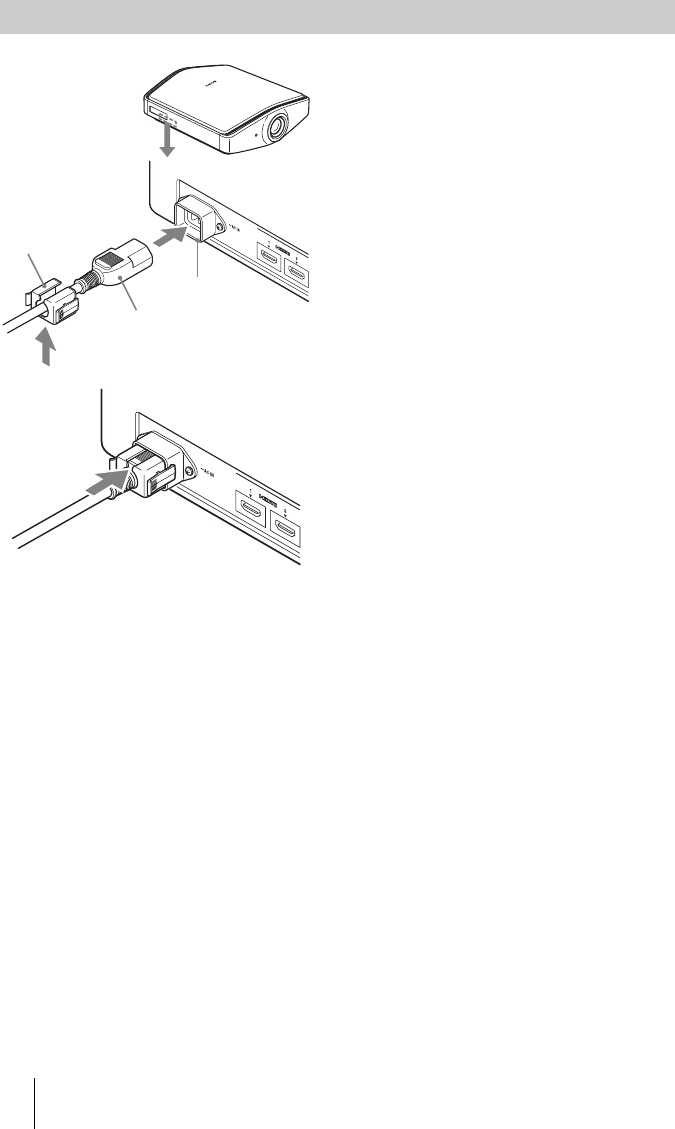
14
D:\WORK\VW60GB\3275583131\3275583131VPLVW200UC\010GB_
VPLVW200UC\05PRE.fm
masterpage:Left
VPL-VW200
3-275-583-13
(
1
)
Connecting the AC Power Cord
1 Plug the AC power cord into the
AC IN socket (power connector)
of the projector. Then, attach the
plug holder to the AC power
cord.
2 Slide the plug holder over the
cord until it locks.
To remove the AC power cord
Pull out the AC power cord while pressing
both sides of the lock levers of the plug
holder.
Plug holder
AC power cord
AC IN socket


















