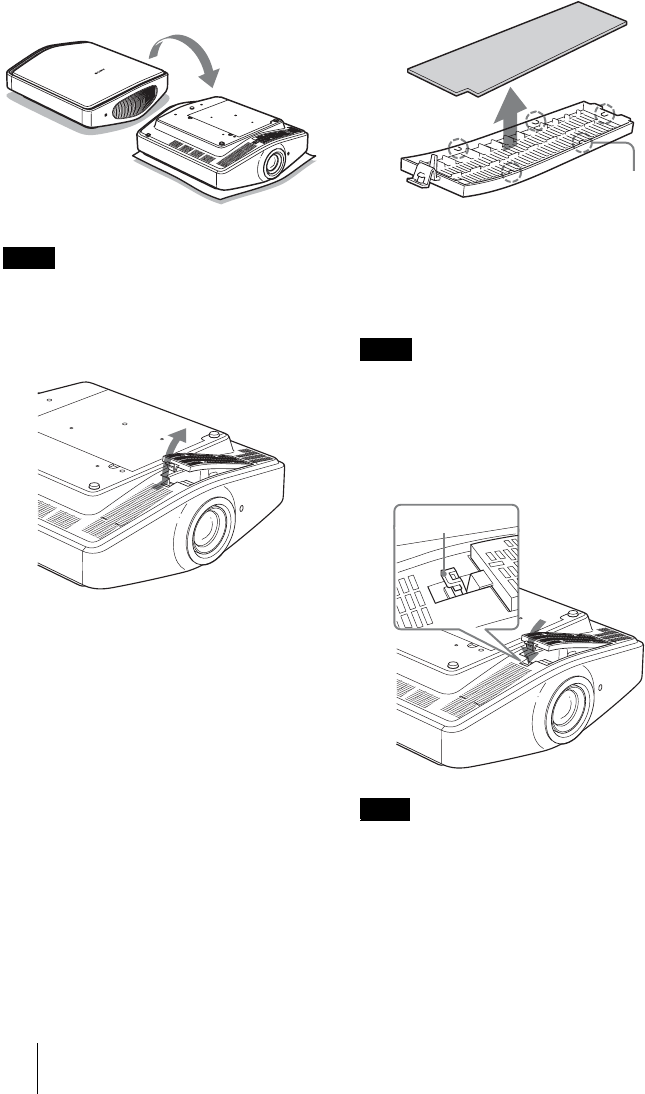
68
D:\WORK\VW60GB\3275583131\3275583131VPLVW200UC\010GB_
VPLVW200UC\09OTH.fm
masterpage:Left
VPL-VW200
3-275-583-13
(
1
)
12 Reverse the projector, then
place it on the cloth.
Be sure that the projector is placed on a
stable surface.
13 Remove the filter holder.
When the air filter cover (supplied) has
been attached because the projector is
installed on the ceiling, remove this air
filter cover before removing the filter
holder.
For detailed information on the dust
protector, see “Ceiling Installation”
(1 page 78).
14 Remove the air filter.
15 Attach the new air filter so that
it fits into the each claws (5
positions) on the filter holder.
Attach the Air Filter aligning it with the
shape of the filter holder.
Also, do not touch the fan after removing the
air filter that is set deep inside the projector.
16 Attach the filter holder.
Attach the filter holder securely by pressing
on the hook until a click is heard. The
projector will not turn on unless the filter
holder is securely closed.
Note
Note
Note
Claws
Hook


















