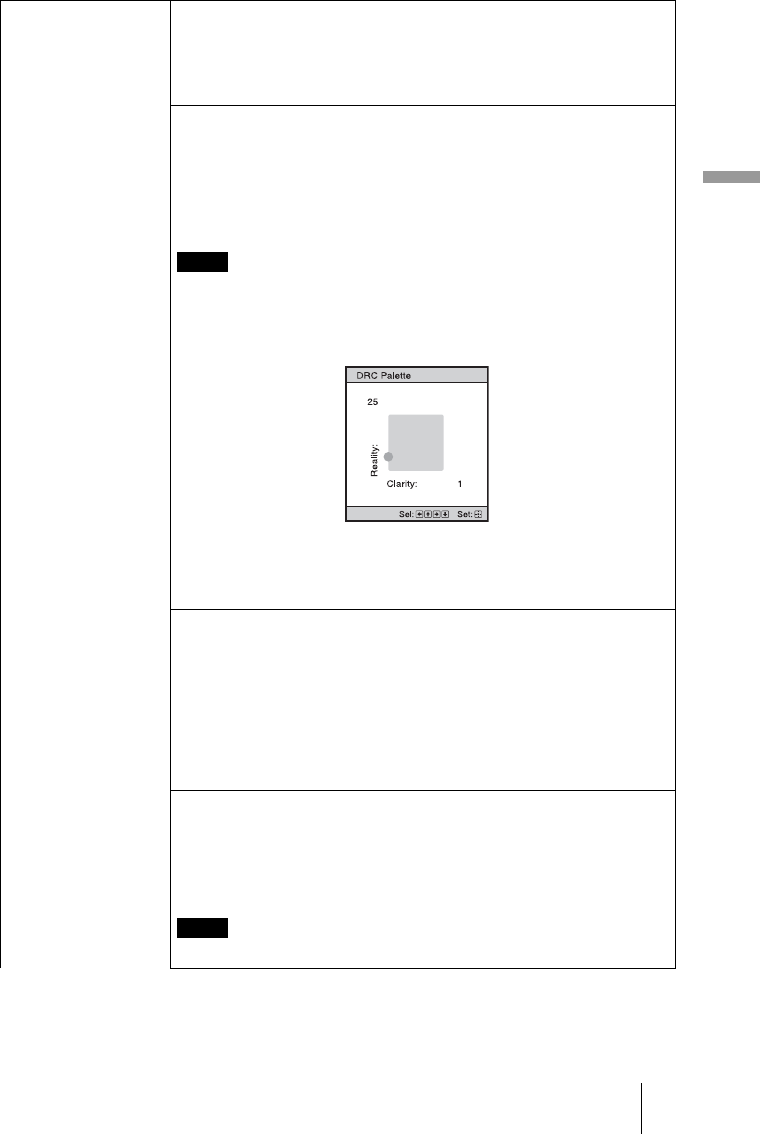
D:\WORK\VW60GB\3275583131\3275583131VPLVW200UC\010GB_
VPLVW200UC\07MEN.fm
masterpage:Left
43
Using the Menus
VPL-VW200
3-275-583-13
(
1
)
Expert Setting NR (Noise Reduction)
Reduces the roughness or noise of the picture.
Usually, select “Off”.
If the picture is rough or noisy, select a setting from among “Low”,
“Middle” or “High” according to the input signal source.
DRC Mode
Sets the picture quality to be best suited for the input signal.
Mode 1: Select this for sharp picture from input signal without side
panel information, etc.
Mode 2: Select this for sharp picture from input signal with side panel
information, etc.
Off: Does not convert the input signal to DRC.
Depending on the input signal, the picture quality of “Mode1”and
“Mode2” may not differ.
DRC Palette: You can adjust the “Reality” and “Clarity” of a picture as
desired on the DRC palette when selecting “Mode 1” or “Mode 2”.
To increase the value for “Clarity,” press the
, button.
To decrease the value for “Clarity,” press the < button.
To increase the value for “Reality,” press the M button.
To decrease the value for “Reality,” press the m button.
Film Mode
Reproduces 2-3 or 2-2 Pull-Down film sources with smooth picture
movement.
Auto1: Automatically detects the 2-3 or 2-2 Pull-Down format and
performs film conversion. Smooth moving picture is emphasized than
in “Auto2”.
Auto2: Automatically detects the 2-3 or 2-2 Pull-Down format and
performs film conversion.
Off: Does not detect the 2-3 or 2-2 Pull-Down format.
Black Level Adj. (Adjust)
Produces a bolder, dynamic picture.
Set according to the input signal source.
High: Gives higher emphasis to the black color.
Low: Gives lower emphasis to the black color.
Off: Cancels this feature.
Depending on the setting of x.v.Color, this item cannot be set.
Note
Note


















