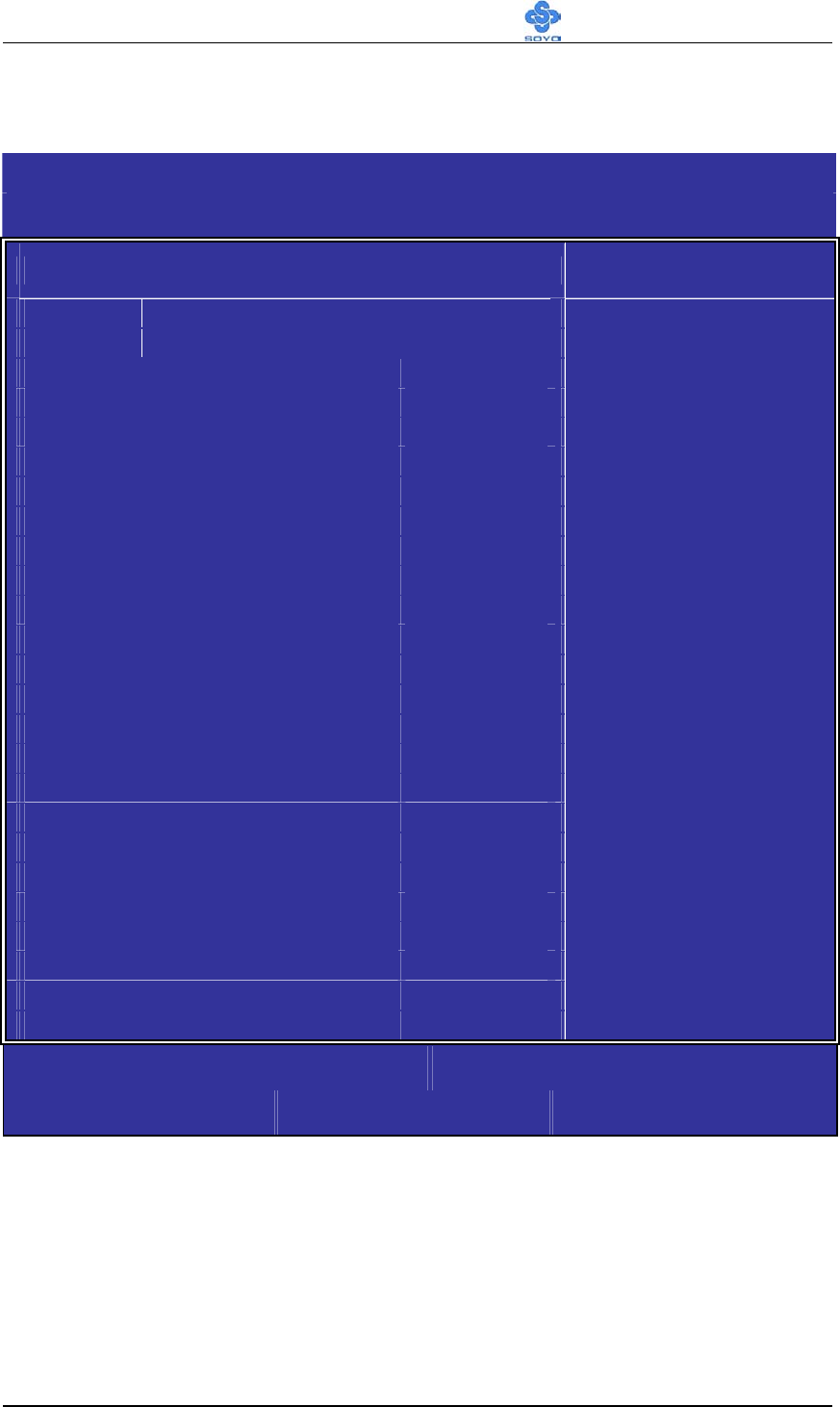
BIOS Setup Utility
SY-KT880 DRAGON 2
70
3-4 PCI/PNP RESOURCE MANAGEMENT
This option sets the Motherboard's PCI Slots.
CMOS Setup Utility – Copyright (C) 1985-2002, American Megatrends, Inc.
PCI/PNP Resource Management
Advanced PCI/PnP Settings
Item Help
WARNING: Setting wrong values in below sections
May cause system to malfunction.
Plug & Play O/S [No]
PCI Latency Timer [64]
Allocate IRQ to PCI VGA [Yes]
PCI IDE BusMaster [Disabled]
IRQ3 [Available]
IRQ4 [Available]
IRQ5 [Available]
IRQ7 [Available]
IRQ9 [Available]
IRQ10 [Available]
IRQ11 [Available]
IRQ14 [Available]
IRQ15 [Available]
DMA Channel 0 [Available]
DMA Channel 1 [Available]
DMA Channel 3 [Available]
DMA Channel 5 [Available]
DMA Channel 6 [Available]
DMA Channel 7 [Available]
NO: lets the BIOS
configure all the devices
in system.
YES: lets the operating
s
y
stem confi
g
ure Plu
g
and
Play (PnP) devices not
re
q
uired for boot if
y
our
s
y
stem has a Plu
g
and Pla
y
operating system.
Size of memory block to
reserve for legacy ISA
devices.
:Move Enter:Select +/-/:Value F10:Save ESC:Exit F1:General Help
F7:Previous Values F8:Fail-Safe Defaults F9: Optimized Defaults
After you have completed the PCI Slot Configuration, press [Esc] and
follow the instructions on your screen to save your settings or exit without
saving.


















