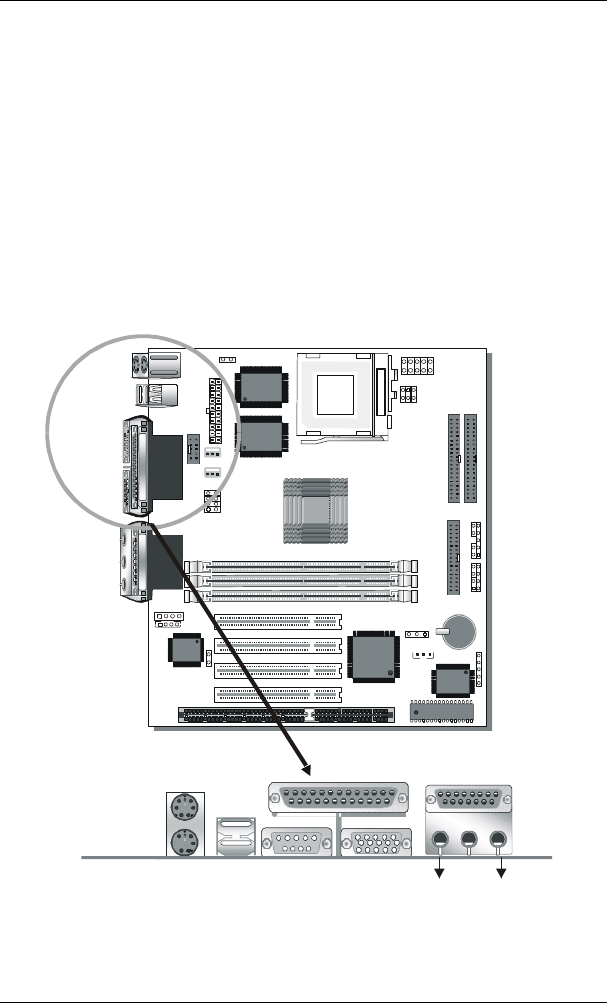
Hardware Setup SY-5SSM & SY-5SSM/5
26
Step 9. Back Panel Connections
All external devices such as the keyboard, printer, PS/2 mouse,
modem, USB, monitor, joystick and audio devices (speakers/
headphones, microphone and CD/cassette player) can be plugged
directly onto the Motherboard back panel.
Only after you have fixed and locked the Motherboard to the
computer case can you start connecting the external peripheral
devices.
When connecting an external device, use the following figure to
locate and identify which back panel connector to plug the device to.
1. Onboard Serial Port COM1
External peripherals that use serial transmission scheme include:
- serial mouse,
®
PS/2 KB
Connector
PS/2 Mouse
Connector
USB1
USB2
COM1
PRT
USB1
VGA
LINE-OUT
LINE-IN
MIC JACK
JOYSTICK


















