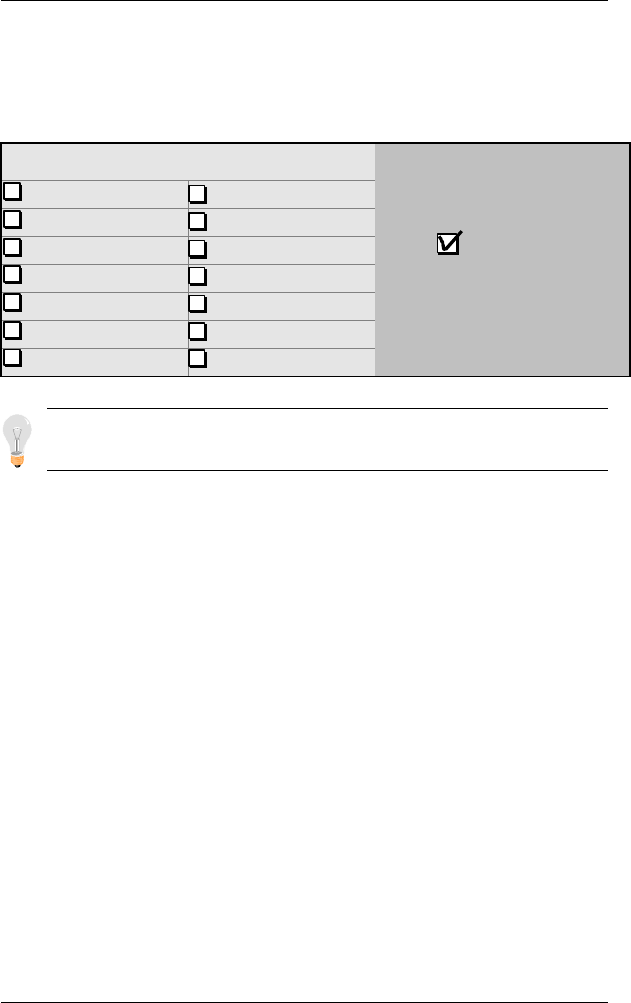
Hardware Setup SY-6BA+
24
Available [CPU Frequency] settings on your SY-6BA+ Motherboard
are detailed in the following table. If you set this field to [Manual],
you are then required to fill in the next two consecutive fields: (1) the
CPU Host/PCI Clock, and (2) the CPU Ratio.
CPU Frequency
233MHz (66 x 3.5) 350MHz (100 x 3.5)
266MHz (66 x 4.0) 400MHz (100 x 4.0)
300MHz (66 x 4.5) 450MHz (100 x 4.5)
333MHz (66 x 5.0) 500MHz (100 x 5.0)
366MHz (66 x 5.5) 550MHz (100 x 5.5)
400MHz (66 x 6.0) 600MHz (100 x 6.0)
433MHz (66 x 6.5)
Select the working frequency of
your Pentium
®
III, Pentium
®
II,
Celeron processor among
these preset values.
Note: Mark the checkbox
that corresponds to the working
frequency of your Pentium
®
III,
Pentium
®
II, Celeron
processor in case the CMOS
configuration should be lost.
Note: if you use Bus Frequencies of 75 MHz, make sure that
your PCI cards can cope with the higher PCI clock.
4. Select [SAVE & EXIT SETUP]
Press <Enter> to save the new configuration to the CMOS memory,
and continue the boot sequence.
Troubleshooting at First Start
l What should I do if the Motherboard refuses to start?
The 350MHz setting is used as default so whenever the BIOS
settings are erased or reset, the board will be able to boot up.
If the CPU frequency was set too high and the Motherboard refuses
to start up, you can always load the default values by pressing the
[Ins] key during boot up.


















