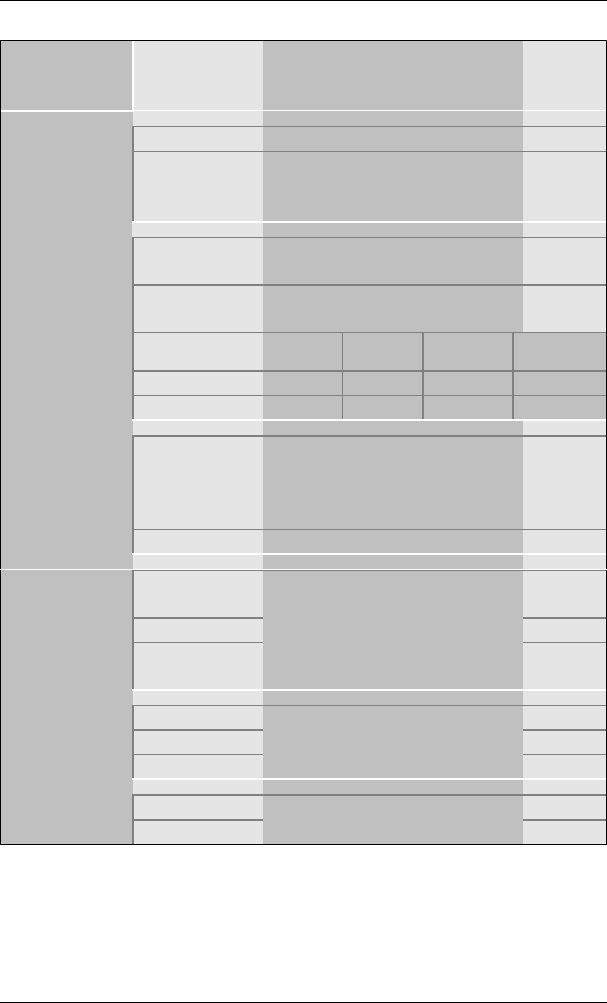
BIOS Setup Utility SY-6BA+
44
3-5.1 Power Management Controls
Power
Management
Controls
Setting Description Note
Disabled Default
ACPI
function
Enabled ACPI (Advanced
Configuration Power
Management Interface)
User Define Lets you define the HDD and
system power down times.
Default
Disable Disables the Green PC
Features.
Doze
timer
Standby
timer
Suspend
timer
HDD
power down
Min Saving 1 Hour 1 Hour 1 Hour 15 Min
Power
Management
Max Saving 1 Min 1 Min 1 Min 1 Min
Yes To use Advanced Power
Management (APM) you
must run [power.exe] under
DOS V6.0 or later version.
Default
PM Control
by APM
No
V/H
Sync+Blank
Default
Blank screen
Video Off
Method
DPMS
Supported
Selects the method by which
the monitor is blanked.
Standby
Suspend
Video Off
After
Doze
Choose the PM mode you
want video to go off after the
mode is being active.
3 Default
MODEM Use
IRQ
3-11, NA
Assigns an IRQ# to the
modem device.


















