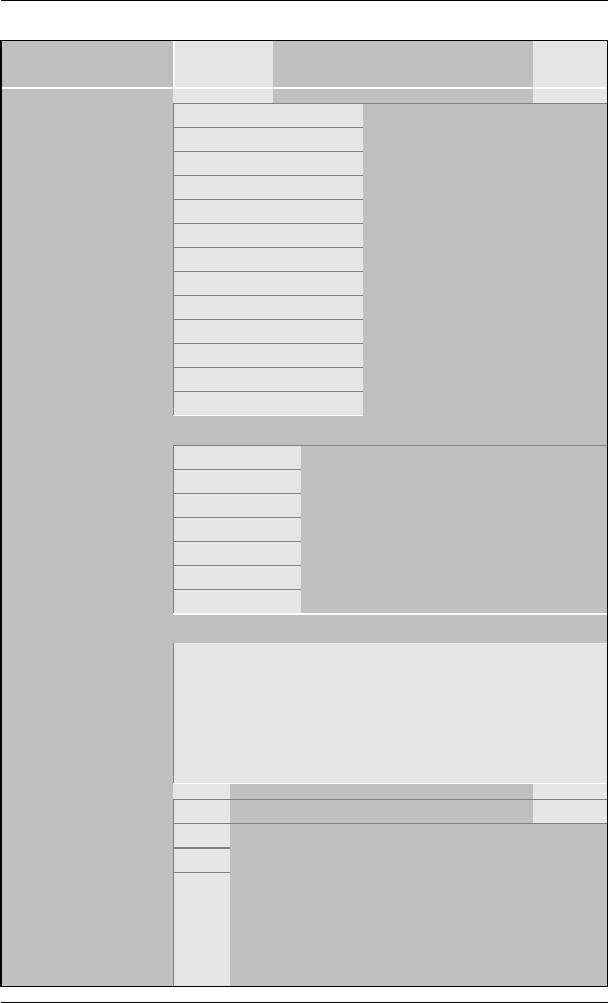
BIOS Setup Utility SY-6BA+
29
3-1.1 Quick CPU Frequency Setup
Quick CPU
Frequency Setup
Setting Description Note
Manual
133MHz (66 x 2)
166MHz (66 x 2.5)
200MHz (66 x 3)
233MHz (66 x 3.5)
266MHz (66 x 4)
300MHz (66 x 4.5)
333MHz (66 x 5)
350MHz (100 x 3.5)
400MHz (100 x 4)
450MHz (100 x 4.5)
500MHz (100 x 5)
CPU Frequency
(*Default)
550MHz (100 x 5.5)
Select the working
frequency of your Slot 1
processor among these
preset values.
Note: Setting this field to
[Manual] requires you to
fill in the next two
consecutive fields: (1) the
CPU Host/PCI Clock, and
(2) the CPU Ratio.
If [CPU Frequency] field is set to [Manual]
66/33 MHz
103/34 MHz
112/33 MHz
133/44 MHz
100/33 MHz
124/41 MHz
CPU Host/PCI
Clock
75/37 MHz
Select the host clock of your Slot 1
processor among these values.
Note: For the BX chipset, 66 and
100 MHz host clock frequencies
are acceptable. However, the
system stability is not guaranteed
for other frequencies due to the
limitations of this chipset.
If [CPU Frequency] field is set to [Manual]
CPU Ratio
After you have selected the host clock, choose the
right multiplier for the CPU. Options are: [2, 2.5, 3.,
3.5, 4, 4.5, 5, 5.5]. The CPU frequency is then
defined as [host clock freq.]x[multiplier], and should
the working frequency of your Pentium
®
III, Pentium
®
II & Celeron processor. processor.
Auto Default
/ 1
/ 1.5
AGP Clock
This option allows you to manually adjust the
AGP host bus clock frequency to a value
determined as a fraction of the CPU host clock.
For example:
With a CPU front side bus of 66MHz,
[/ 1] sets à AGP Clock = 66MHz
[ / 1.5] sets à AGP Clock = 44MHz


















