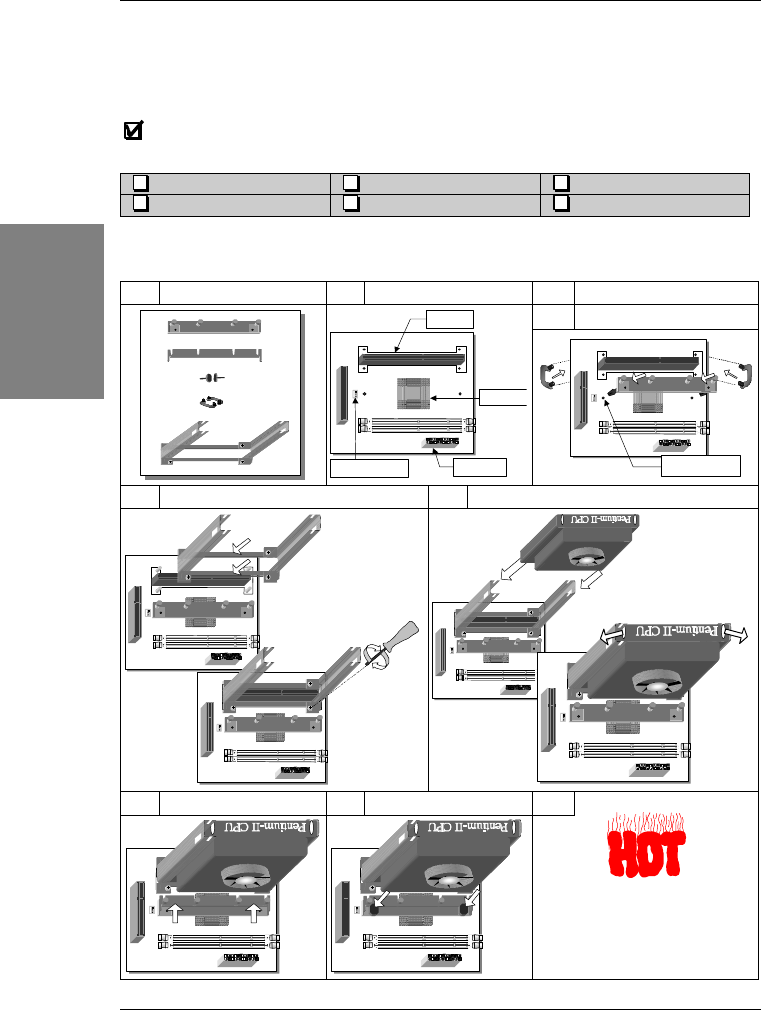
SY-6IEM
Quick Start Guide
6
Hardware
Installation
Install the Mainboard
Follow the steps below in order to perform the installation of your new
SY-6IEM
Mainboard.
Step 1. Install the CPU
Mark your CPU Frequency:
Record the working frequency of your CPU that
should be clearly marked on the CPU cover or write your own combination in the space provided.
233MHz (66 x 3.5) 300MHz (66 x 4.5) 366MHz (66 x 5.5)
266MHz (66 x 4.0) 333MHz (66 x 5.0) MHz ( x )
CPU Mount Procedure:
To mount the Pentium
®
II processor that you have
purchased separately, follow these instructions.
1
Unpack the Retention Kit 2
Position the Mainboard 3
Insert the Screws
4
Install the Supporting Base
5
Install the Retention Clip 6
Install the CPU
7
Install the Support Clip 8
Insert the Latches 9
Remember to connect the
CPU Cooling Fan to the
CPUFAN power connector
on the mainboard.
Supporting Base
Support Clip
Screws (x2)
Retention Clip
Latches (x2)
ATX Power
CPUFAN Power
Heat Sink
Slot 1
Larger Pin-hole


















