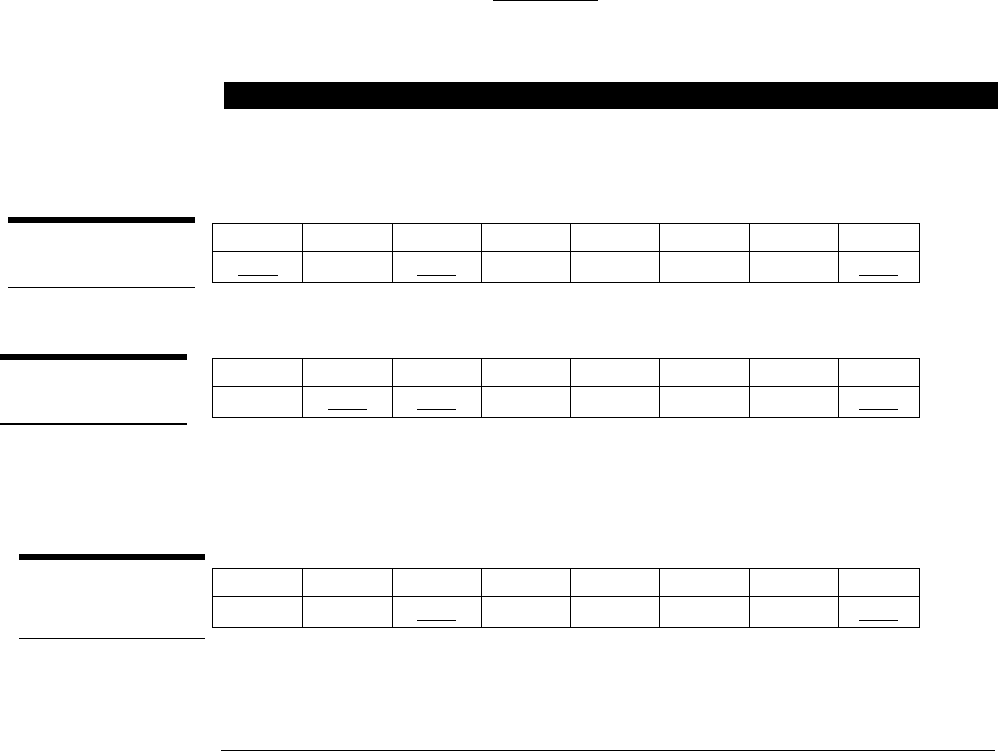
VEHICLE INSTALLATION
9
GM (Buick, Cadillac, Chevy, GMC, Pontiac, Saturn)
Before connecting any cables to the black box you must set the dip switch box to the
position listed for your vehicle. If you set the dip-switches after you have connected
cables to the box, you must disconnect and reconnect them for the IPOD2CAR to
operate. GM’s use one of three cables (GM-A, GM-B, GM-C); use the cable that fits, and
follow GM table connection guide
If you use “GM-C” cable, please connect the loose Yellow wire to constant 12V+
GM has 3 protocols, please determine by GM table in this guide, your car’s protocol, and
set the Black box accordingly.
2003 – 2005: If XM mode is used, the you must not have GM factory original XM tuner
installed. If installed you must unplug it for IPOD2CAR ADAPTER to work.
*PLEASE READ*
*1995-1999 Radios with built in CD player (Except Corvette) are NOT compatible with the IPOD2CAR
ADAPTER.
*2000-2004 Radios with built in CD player ARE compatible.
Separate OEM CD (1995-2000) must be disconnected to use the IPOD2CAR ADAPTER.
2003 – 2005: If XM mode is used, the you must not have GM factory original XM tuner installed. If installed you
must unplug it for IPOD2CAR ADAPTER to work.
Corvette: Please see GM-Corvette appendix, page # 20
SETTINGS
FOR CLASS 2
1 2 3 4 5 6 7 8
ON OFF ON OFF OFF OFF OFF ON
SETTINGS
FOR XM
1 2 3 4 5 6 7 8
OFF ON ON OFF OFF OFF OFF ON
SETTINGS
FOR E&C
1 2 3 4 5 6 7 8
OFF OFF ON OFF OFF OFF OFF ON


















