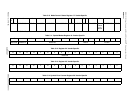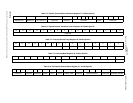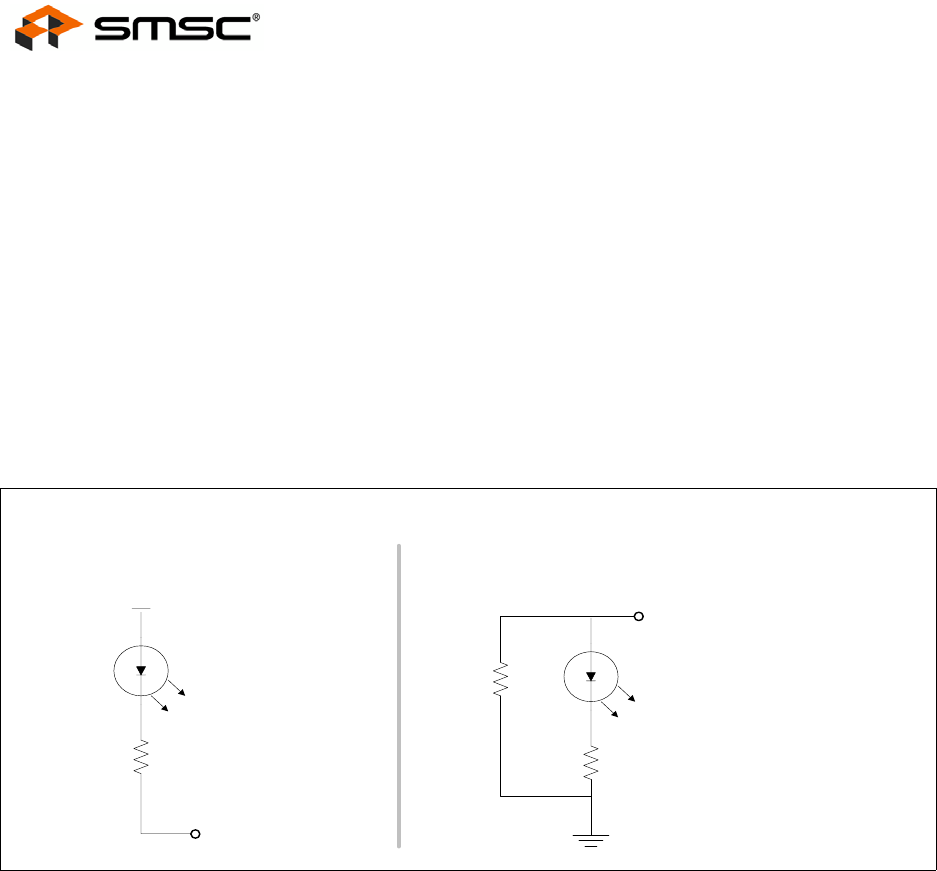
MII/RMII 10/100 Ethernet Transceiver with HP Auto-MDIX and flexPWR
®
Technology in a Small Footprint
Datasheet
Revision 1.0 (04-15-09) 32 SMSC LAN8710/LAN8710i
DATASHEET
4.10 nINTSEL Strapping and LED Polarity Selection
The nINT, TXER, and TXD4 functions share a common pin. There are two functional modes for this
pin, the TXER/TXD4 mode and nINT (interrupt) mode.
The nINTSEL pin is shared with the LED2 pin. The LED2 output will automatically change polarity
based on the presence of an external pull-down resistor. If the LED pin is pulled high (by the internal
pull-up resistor) to select a logical high for nINTSEL, then the LED output will be active low. If the LED
pin is pulled low by an external pull-down resistor to select a logical low nINTSEL, the LED output will
then be an active high output.
To set nINTSEL without LEDs, float the pin to set nINTSEL high or pull-down the pin with an external
resistor to GND to set nINTSEL low. See Figure 4.5.
The LED2/nINTSEL pin is latched on the rising edge of the nRST. The default setting is to float the
pin high for nINT mode.
4.11 REGOFF and LED Polarity Selection
The REGOFF configuration pin is shared with the LED1 pin. The LED1 output will automatically
change polarity based on the presence of an external pull-up resistor. If the LED pin is pulled high to
VDD2A by an external pull-up resistor to select a logical high for REGOFF, then the LED output will
be active low. If the LED pin is pulled low by the internal pull-down resistor to select a logical low for
REGOFF, the LED output will then be an active high output.
To set REGOFF without LEDs, pull-up the pin with an external resistor to VDDIO to disable the
regulator. See Figure 4.6.
Figure 4.5 nINTSEL Strapping on LED2
~270 ohms
nINTSEL = 0
LED output = active high
10K
~270 ohms
VDD2A
nINTSEL = 1
LED output = active low
LED2/nINTSEL
LED2/nINTSEL