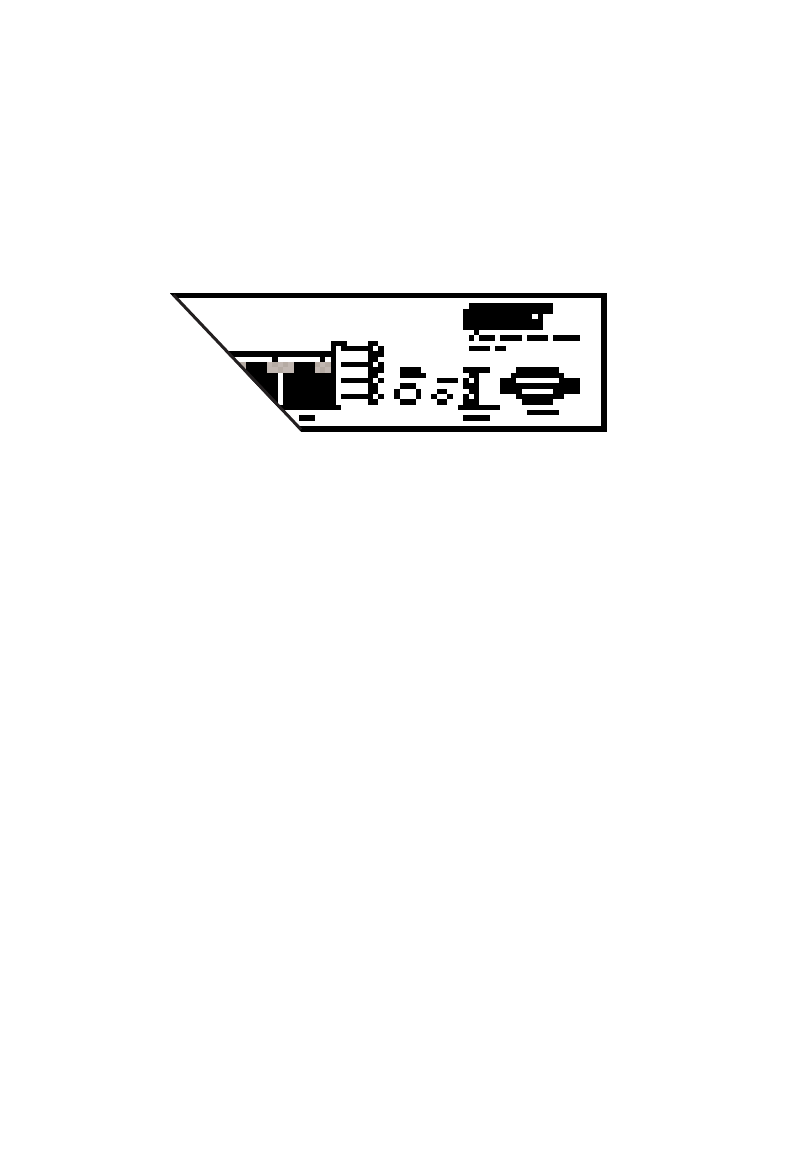
2-9
ABOUT THE SWITCHES
Console Port
Each switch contains a Console port on the front panel. This is
an RS-232 serial port with a DB-9 connector. When connected
to a PC, this port can be used to configure the switch and to
monitor the switch out-of-band and in-band via Telnet.
Figure 2-8. Console Port and Reset Button
Reset Button
The front panel of each switch contains a Reset button. This
button is used to restart the switch. It has almost the same
effect as powering the switch off and on again. The only
difference is that the internal diagnostics which are initiated at
power up are not executed on reset.
Optional Redundant Power Unit
SMC’s Redundant Power Units (RPUs) are separate devices and
each has its own own power cord. These devices can supply
power to the switch in the event of a failure of the internal
power supply. Contact your reseller for advice regarding the
appropriate RPU for your specific application.


















