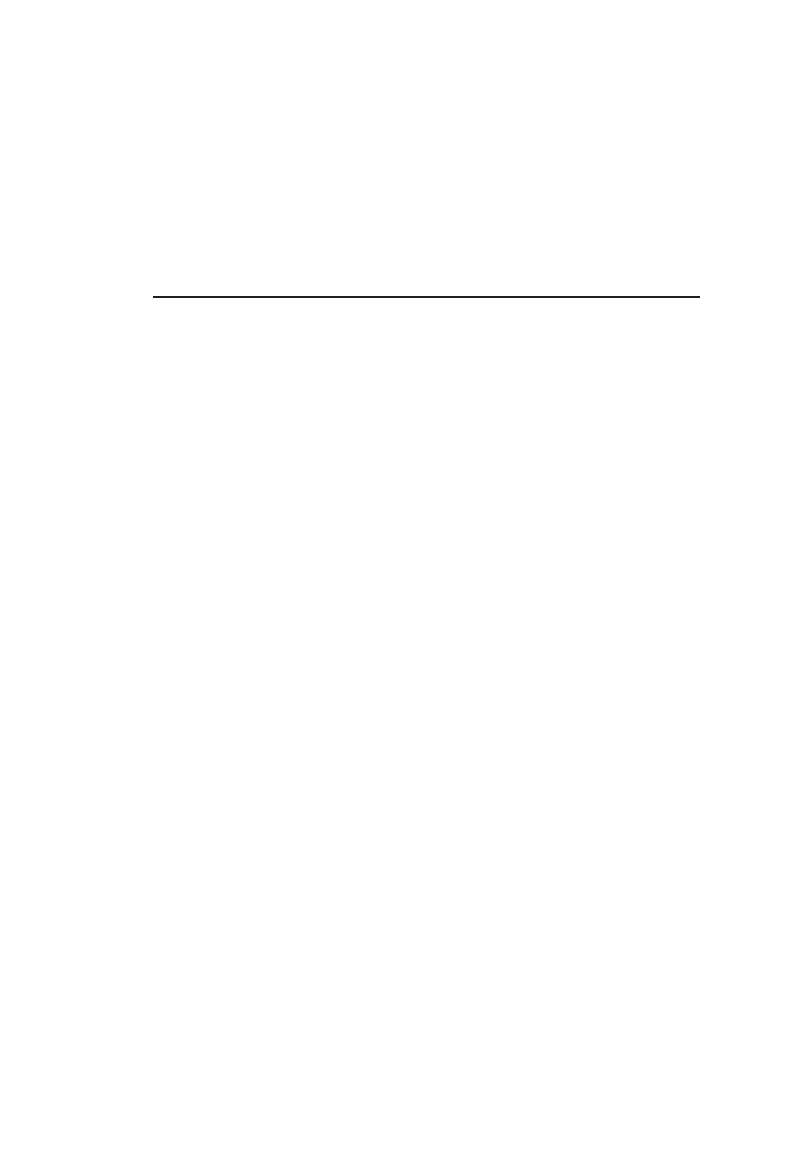
Port Summary Configuration Menu
The Port Summary Configuration Menu is accessed from the
Port Configuration Menu by selecting “Port Settings.” In addi-
tion to displaying the settings for all ports, the menu allows you
to change the settings for a particular port (see Figure 5-12).
>>>> Port Summary Configuration Menu <<<<
Port Port State Path Cost Priority Speed/Dplx MAC Address
1 [Forwarding] [ 100] [ 128] [ 10/H] [ 00800F80003C ]
2 [Forwarding] [ 100] [ 128] [ 10/H] [ 00800F80003D ]
3 [Forwarding] [ 100] [ 128] [ 10/H] [ 00800F80003E ]
4 [Forwarding] [ 100] [ 128] [ 10/H] [ 00800F80003F ]
5 [Forwarding] [ 100] [ 128] [ 10/H] [ 00800F800040 ]
6 [Forwarding] [ 100] [ 128] [ 10/H] [ 00800F800041 ]
7 [Forwarding] [ 100] [ 128] [ 10/H] [ 00800F800042 ]
8 [Forwarding] [ 100] [ 128] [ 10/H] [ 00800F800043 ]
9 [Forwarding] [ 100] [ 128] [ 10/H] [ 00800F800044 ]
10 [Forwarding] [ 100] [ 128] [ 10/H] [ 00800F800045 ]
.
.
17 [Forwarding] [ 10] [ 128] [ 100/H] [ 00800F80004C ]
18 [Forwarding] [ 10] [ 128] [ 100/H] [ 00800F80004D ]
<ESC> To Exit Menu, or Type Port Selection To Edit
Enter Selection:
___________________________________________________
Figure 5-11. Port Summary Configuration Menu
Display Fields
Port State—Displays the port Spanning Tree state (Listening,
Learning, Forwarding or Blocking).
Port Path Cost—Displays the port path cost (1 - 65535), a
Spanning Tree Protocol parameter. The default value for 10
Mbps is 100. The default value for 100 Mbps is 10.
Port Priority—Displays the priority (0 - 255) of the port relative
to other ports The default value is 128.
Speed/Dplx—Displays the speed of the port (10 or 100 Mbps)
5-17
CONFIGURING AND MONITORING


















