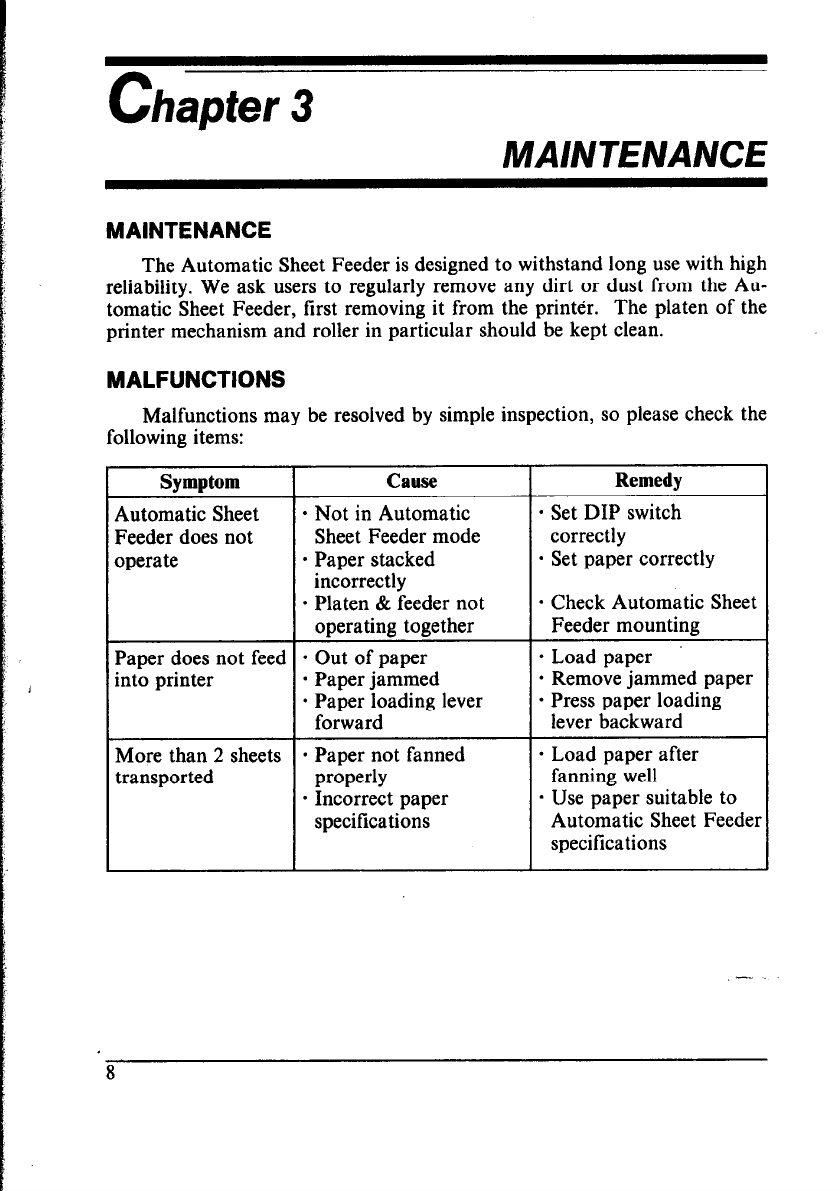
C
hapter 3
MAINTENANCE
MAINTENANCE
The Automatic Sheet Feeder is designed to withstand long use with high
reliability. We ask users to regularly remove any dirt or dust from the Au-
tomatic Sheet Feeder, first removing it from the printer. The platen of the
printer mechanism and roller in particular should be kept clean.
MALFUNCTIONS
Malfunctions may be resolved by simple inspection, so please check the
following items:
Automatic Sheet
Feeder does not
I
Paper does not feed
into printer
More than 2 sheets
transported
Cause
* Not in Automatic
Sheet Feeder mode
* Paper stacked
incorrectly
* Platen & feeder not
operating together
* Out of paper
. Paper jammed
* Paper loading lever
forward
* Paper not fanned
properly
* Incorrect paper
specifications
Remedy
. Set DIP switch
correctly
- Set paper correctly
- Check Automatic Sheet
Feeder mounting
* Load paper
* Remove jammed paper
* Press paper loading
lever backward
* Load paper after
fanning well
* Use paper suitable to
Automatic Sheet Feeder
specilications
8


















