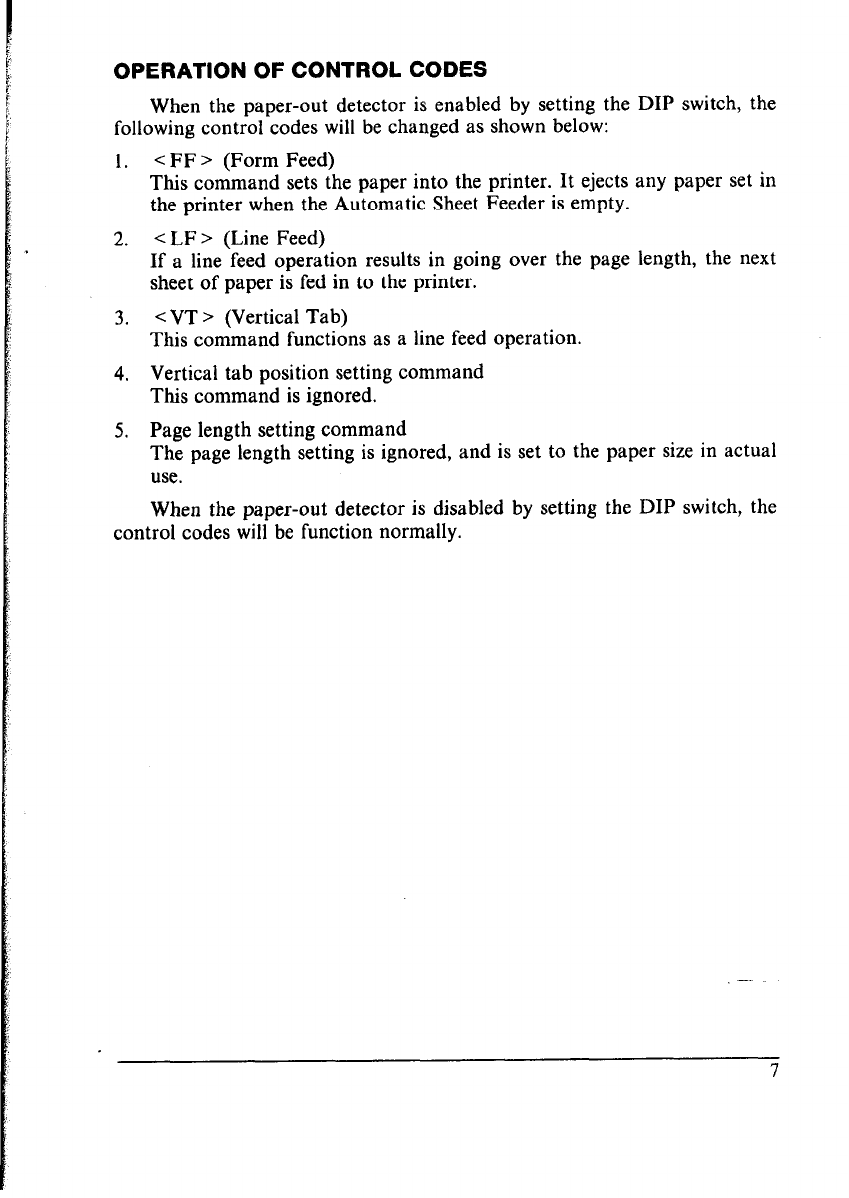
OPERATION OF CONTROL CODES
When the paper-out detector is enabled by setting the DIP switch, the
following control codes will be changed as shown below:
1.
< FF > (Form Feed)
This command sets the paper into the printer. It ejects any paper set in
the printer when the Automatic Sheet Feeder is empty.
2.
< LF > (Line Feed)
If a line feed operation results in going over the page length, the next
sheet of paper is fed in to the printer.
3.
< VT > (Vertical Tab)
This command functions as a line feed operation.
4. Vertical tab position setting command
This command is ignored.
5. Page length setting command
The page length setting is ignored, and is set to the paper size in actual
use.
When the paper-out detector is disabled by setting the DIP switch, the
control codes will be function normally.


















