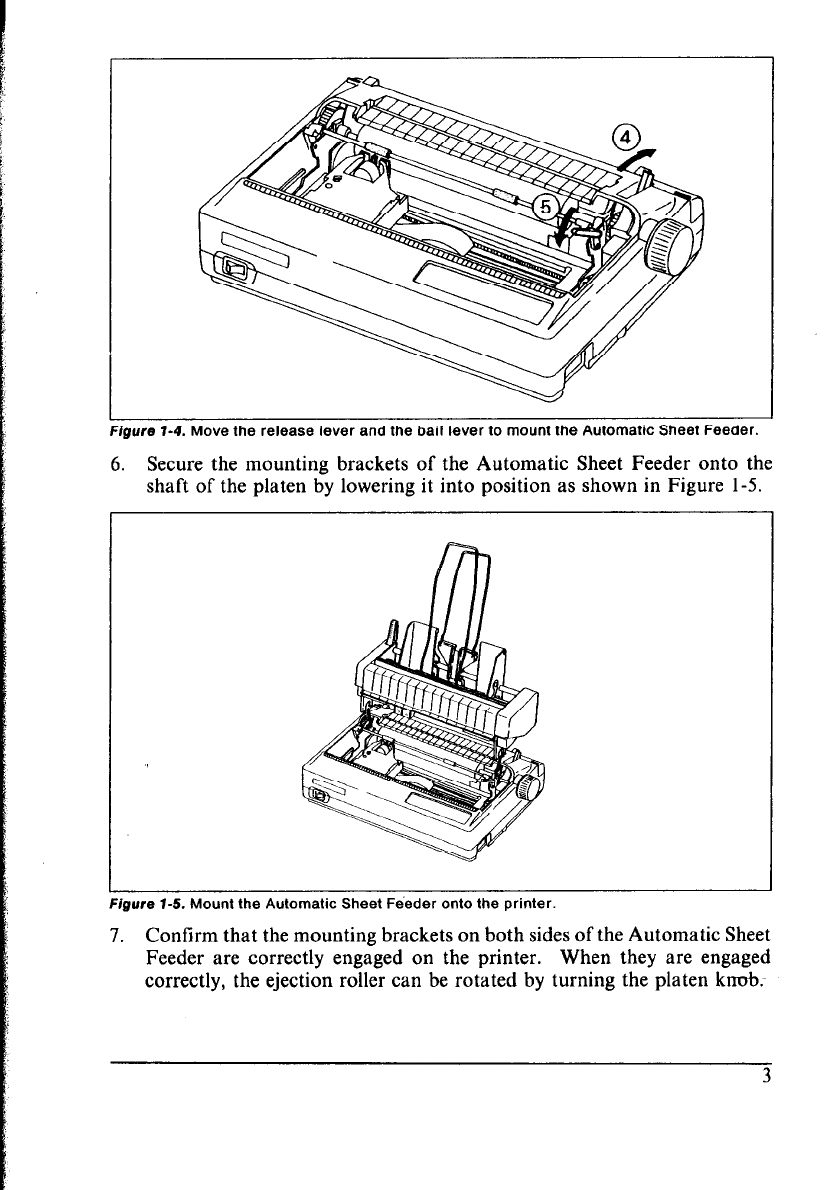
igure 1-4. Move the release lever and the bail lever to mount the Automatic Sheet Feeder.
6. Secure the mounting brackets of the Automatic Sheet Feeder onto the
shaft of the platen by lowering it into position as shown in Figure l-5.
igure 1-5. Mount the Automatic Sheet Feeder onto the printer.
7. Confirm that the mounting brackets on both sides of the Automatic Sheet
Feeder are correctly engaged on the printer. When they are engaged
correctly, the ejection roller can be rotated by turning the platen knob.


















