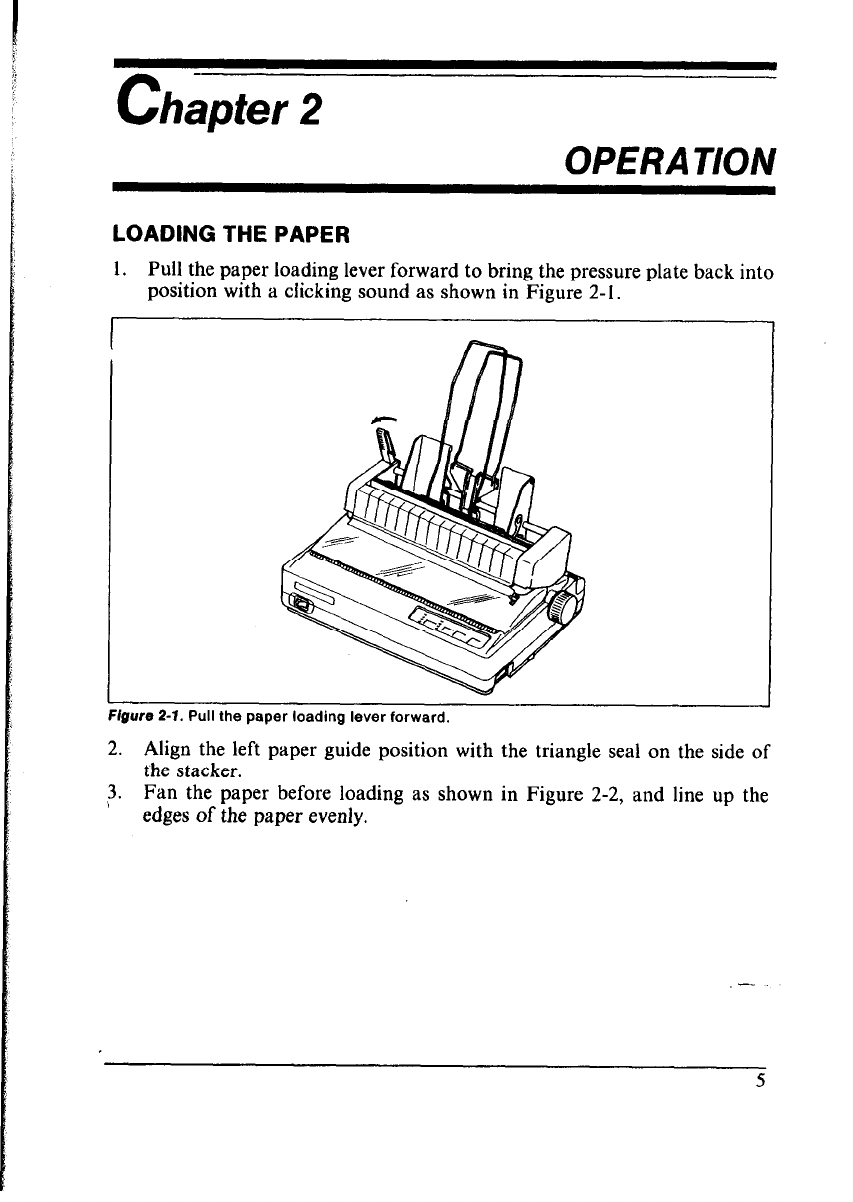
C
hapter 2
OPERATION
LOADING THE PAPER
1.
Pull the paper loading lever forward to bring the pressure plate back into
position with a clicking sound as shown in Figure 2-l.
I
Figure 2-1. Pull the paper loading lever forward.
2.
Align the left paper guide position with the triangle seal on the side of
the stacker.
?.
Fan the paper before loading as shown in Figure 2-2, and line up the
edges of the paper evenly.


















