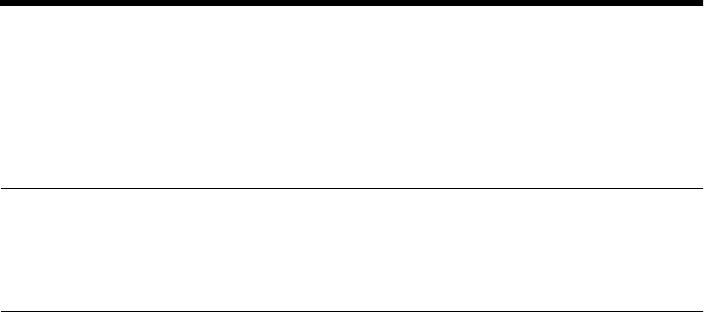
46
Appendix A: Troubleshooting
The appendix tells you what you need to know if you experience problems with
your printer. It tells you how to test the printer, how to check system software
settings, and how to adjust the vertical alignment. In addition, there is
information on actions to take for specific problems, and on the meanings of
printer beep tones.
Warning!
The printer uses high voltage. Do not attempt any other repair or maintenance
except as expressly recommended in this appendix. Unauthorized repair and
maintenance not only exposes you to the danger of electrical shock, it also may
damage your printer and void your warranty.
Testing the printer
There are three different tests you can use: a short test, a long test and a
hexadecimal dump. The same operation is used to perform all three tests, and
the test print that is performed is controlled by the setting you make with the
User Setup Utility. For details on selecting the test print type with the User
Setup Utility, see “Demo print” on page 21.
❏ To perform the demo print selected by the User Setup Utility, hold down
the control panel’s Power button to enter the Sleep Mode.
❏ Holding down the control panel’s PAPER button, press the Power button
and then release both buttons at the same time.
❏ To stop demo printing hold down the Power button to enter the Sleep
Mode.


















