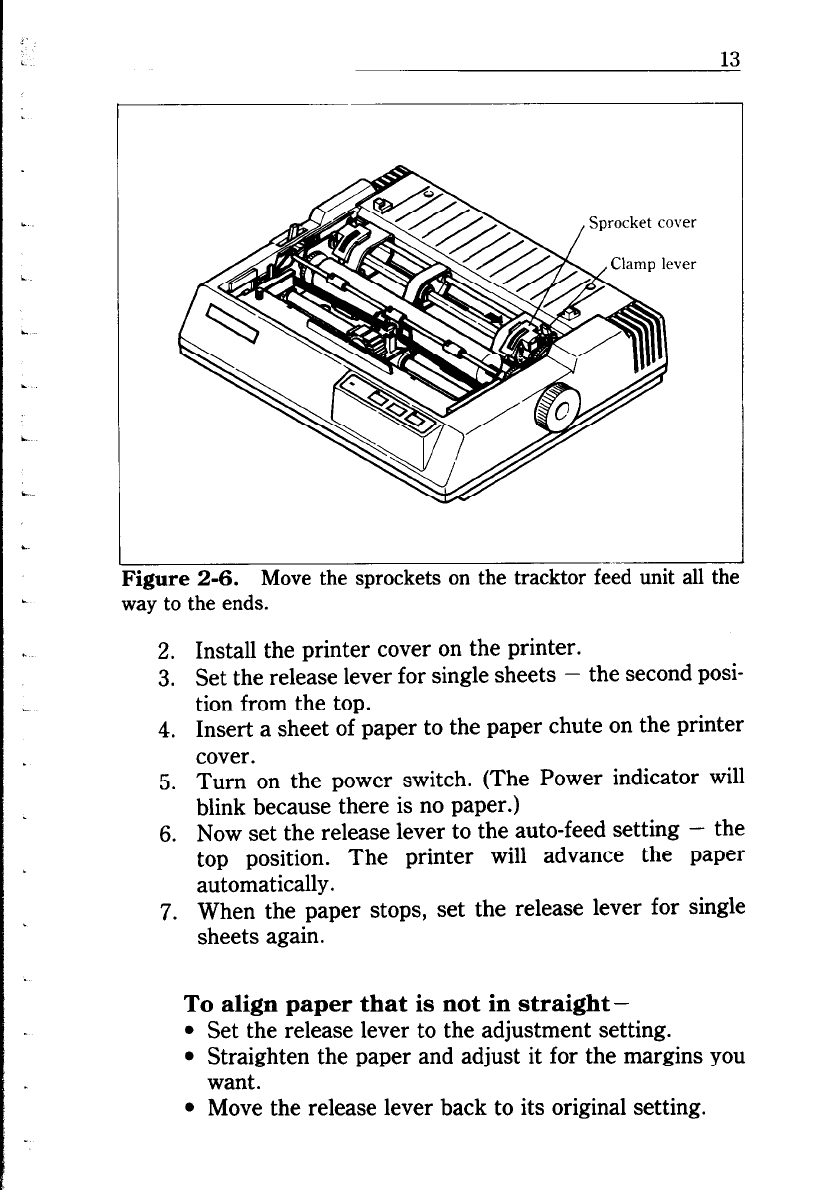
13
-.2
Figure 2-6. Move the sprockets on the tracktor feed unit all the
way to the ends.
2. Install the printer cover on the printer.
3. Set the release lever for single sheets - the second posi-
tion from the top.
4. Insert a sheet of paper to the paper chute on the printer
cover.
5. Turn on the power switch. (The Power indicator will
blink because there is no paper.)
6. Now set the release lever to the auto-feed setting - the
top position. The printer will advance the paper
automatically.
7. When the paper stops, set the release lever for single
sheets again.
To align paper that is not in straight -
l Set the release lever to the adjustment setting.
l Straighten the paper and adjust it for the margins you
want.
l Move the release lever back to its original setting.


















