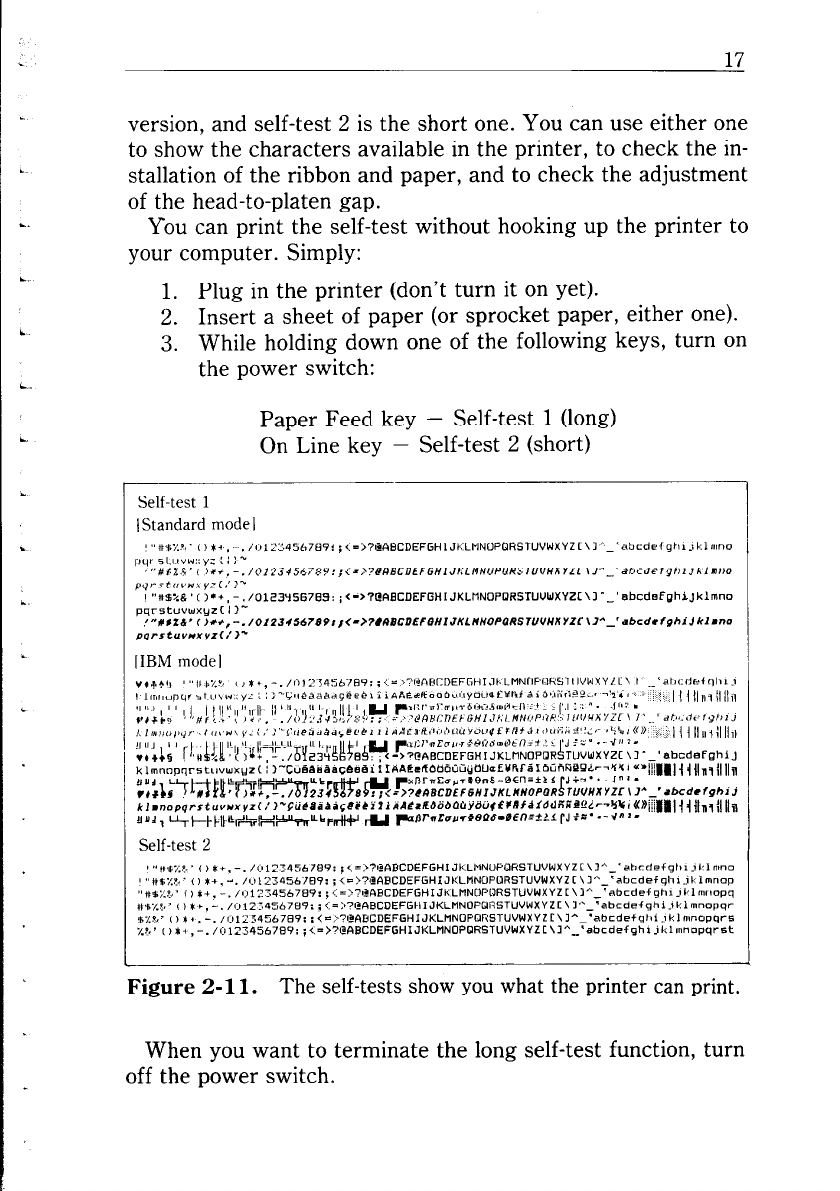
version, and self-test 2 is the short one. You can use either one
to show the characters available in the printer, to check the in-
stallation of the ribbon and paper, and to check the adjustment
of the head-to-platen gap.
You can print the self-test without hooking up the printer to
your computer. Simply:
1. Plug in the printer (don’t turn it on yet).
2. Insert a sheet of paper (or sprocket paper, either one).
3. While holding down one of the following keys, turn on
the power switch:
Paper Feed key - Self-test 1 (long)
On Line key - Self-test 2 (short)
Self-test 1
I Standard mode I
“flS%PI‘ c 1 *1 , ~.
/1.,1L’;4w!7f39: ;~-~70~6CI)EF6H,Jt.LMNOPORSTUVWXYZL\I’~~ebcdc~gh..,k~~~,no
pL(I sI.IIYw::y: : I : -
“‘#6X’, ,+~.-./01Z345a~89:JC=,.
\7ePBCD~fGHlJbLMN*PU~~~"""~~iL-,,,'-'~b~~~fg,~~~~l~,,~
py,-rtuv*\y7(.'?'
1 “~0%~‘O~+,-./0123Y567ES:;~-~T@~ECDEFGHIJKLnNoPDRSTUUWXYZC\l~~’~bcd~f~h~~klmno
?"I$Z&'Or+,-./Ol134S67~9~~~->?~~~CgEfgHlJKL~NOP~RS~UUU~YIC~3~~'abcdrfghi~kl~n~
[IBM
Self-test
Figure 2- 11. The show you the printer print.
When want to the long function, turn
the power


















