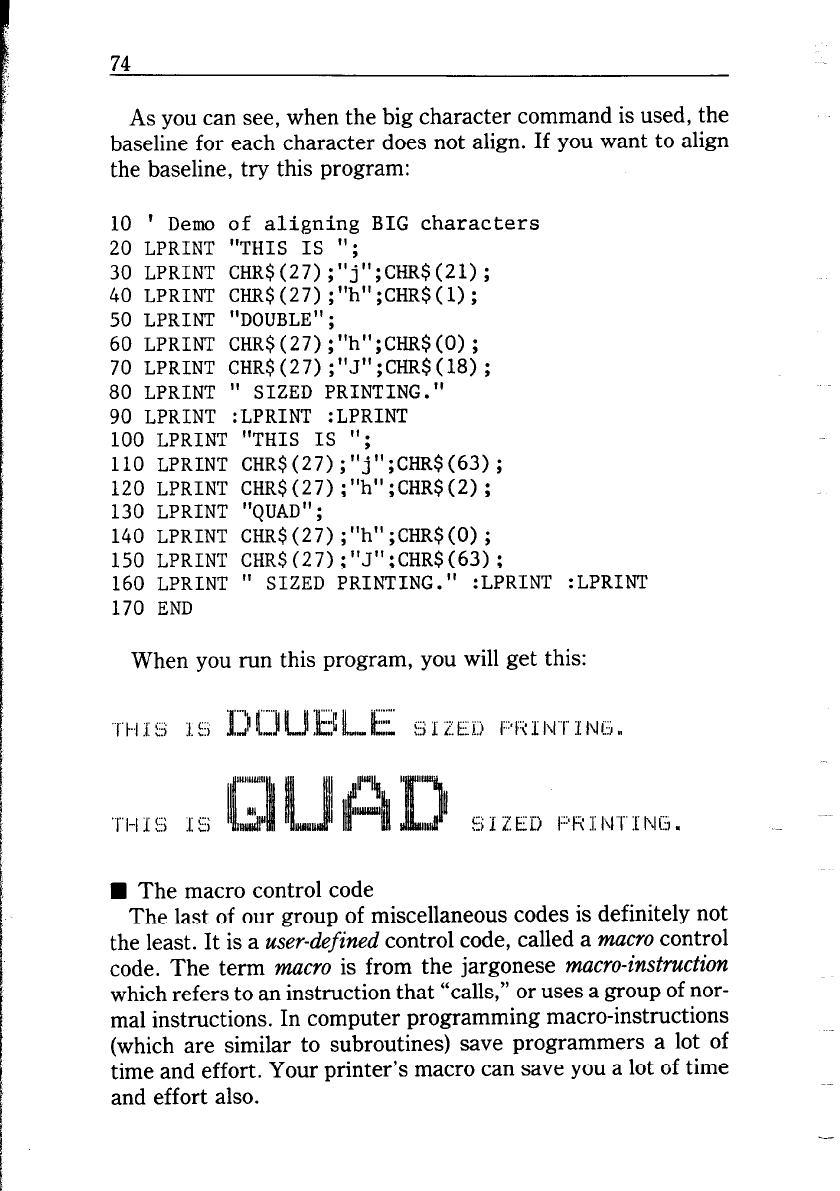
74
As you can see, when the big character command is used, the
baseline for each character does not align. If you want to align
the baseline, try this program:
10 ’
Demo of aligning BIG characters
20 LPRINT "THIS IS rr;
30 LPRINT CHR$(27);"j";CHR$(21);
40 LPRINT CBR$(27);"h";CHR$(l);
50 LPRINT "DOUBLE";
60 LPRINT CHR$(27);"h";CHR$(O);
70 LPRINT CHR$(27);"J";CHR$(lB);
80 LPRINT
" SIZED PRINTING."
90 LPRINT :LPRINT :LPRINT
100 LPRINT "THIS IS 'I;
110 LPRINT
CHR$(27);"j";CHR$(63
>;
120 LPRINT
CHR$(27);"h";CHR$(2)
.
,
130 LPRINT
"QUAD";
140 LPRINT CHR$(27);"h";CHR$(O);
150 LPRINT CHR$(27);"J";CHR$(63);
160 LPRINT "
SIZED PRINTING." :LPRINT :LPRINT
170 END
When you run this program, you will get this:
n The macro control code
The last of our group of miscellaneous codes is definitely not
the least. It is a user-defined control code, called a macro control
code. The term macro is from the jargonese macro-instruction
which refers to an instruction that “calls,” or uses a group of nor-
mal instructions. In computer programming macro-instructions
(which are similar to subroutines) save programmers a lot of
time and effort. Your printer’s macro can save you a lot of time
and effort also.


















