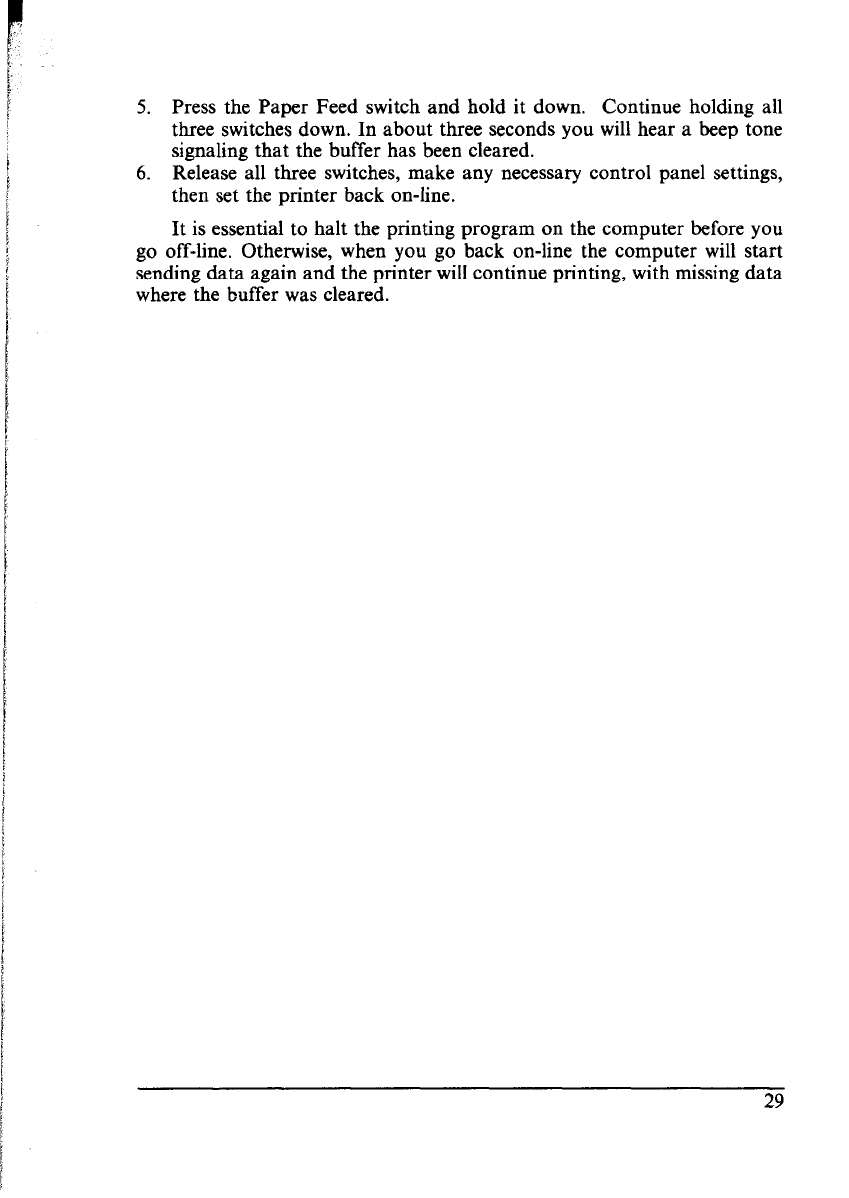
5. Press the Paper Feed switch and hold it down. Continue holding all
three switches down. In about three seconds you will hear a beep tone
signaling that the buffer has been cleared.
6. Release all three switches, make any necessary control panel settings,
then set the printer back on-line.
It is essential to halt the printing program on the computer before you
go off-line. Otherwise, when you go back on-line the computer will start
sending data again and the printer will continue printing, with missing data
where the buffer was cleared.
29


















