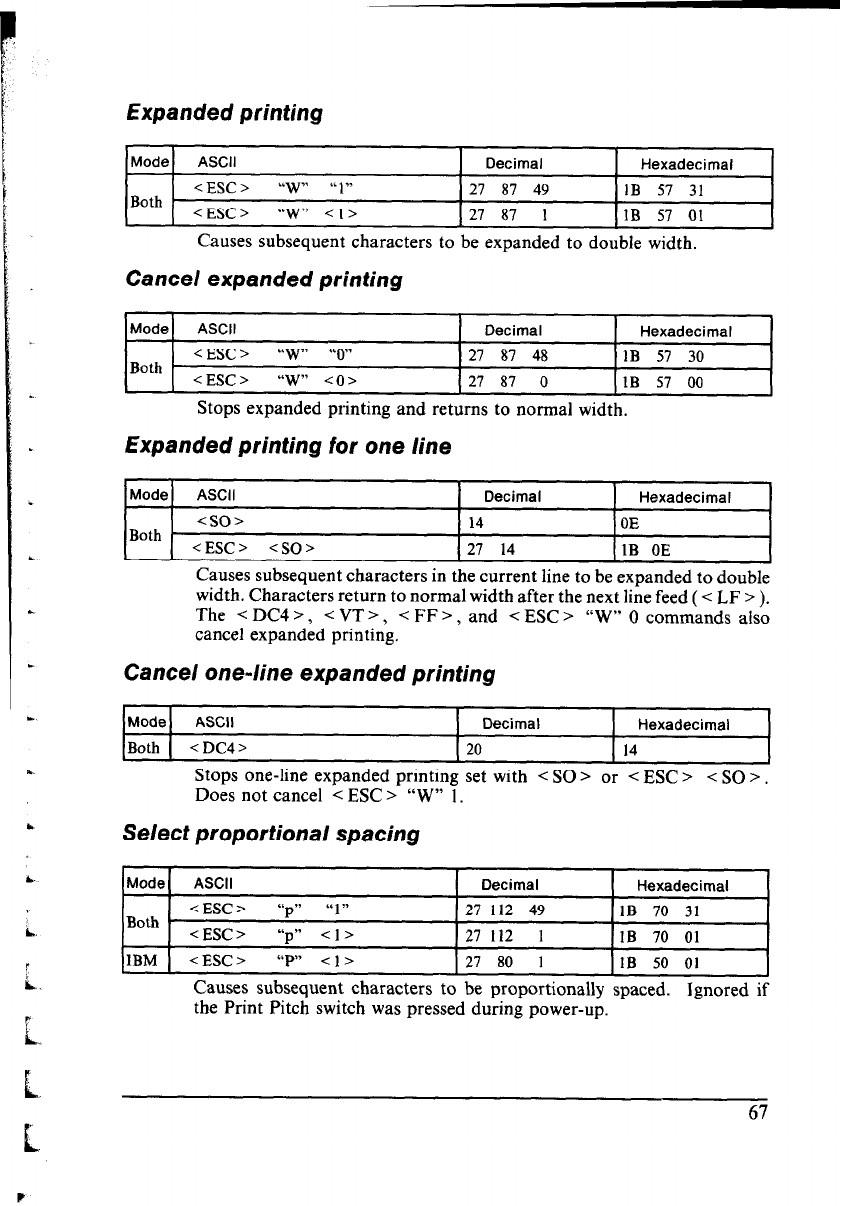
c
L.
L
c
L.
L..
Expanded printing
Mode ASCII
Decimal Hexadecimal
<ESC>
“w” “1”
27
87 49
Both
1B 57 31
<ESC>
“w” <I>
27
87 1
1B 57 01
Causes subsequent characters to be expanded to double width.
Cancel expanded printing
Mode ASCII Decimal Hexadecimal
<ESC>
“w” “0”
27 87
48
1B
Both
57 30
cESC>
“W” co>
27 87
0
1B 57 00
Stops expanded printing and returns to normal width.
Expanded printing for one line
Mode ASCII
Decimal Hexadecimal
<so> 14
Both
OE
<ESC> <so> 27 14 IB OE
Causes subsequent characters in the current line to be expanded to double
width. Characters return to normal width after the next line feed ( < LF > ).
The < DC4 >, < VT >, < FF > , and < ESC > “W” 0 commands also
cancel expanded printing.
Cancel one-line expanded printing
Mode
ASCII
Decimal Hexadecimal
Both <DC4>
20 14
Stops one-line expanded printing set with < SO > or < ESC z < SO >.
Does not cancel < ESC > “W” 1.
Select proportional spacing
Mode
ASCII Decimal
Hexadecimal
< ESC >
‘1 n
P
“117
27 112
49
Both
1B
70 31
<ESC>
“ ”
P Cl>
27 112
1 IB
70 01
IBM
<ESCz
“P” cl>
27 80
I IB
50 01
Causes subsequent characters to be proportionally spaced. Ignored if
the Print Pitch switch was pressed during power-up.
67


















