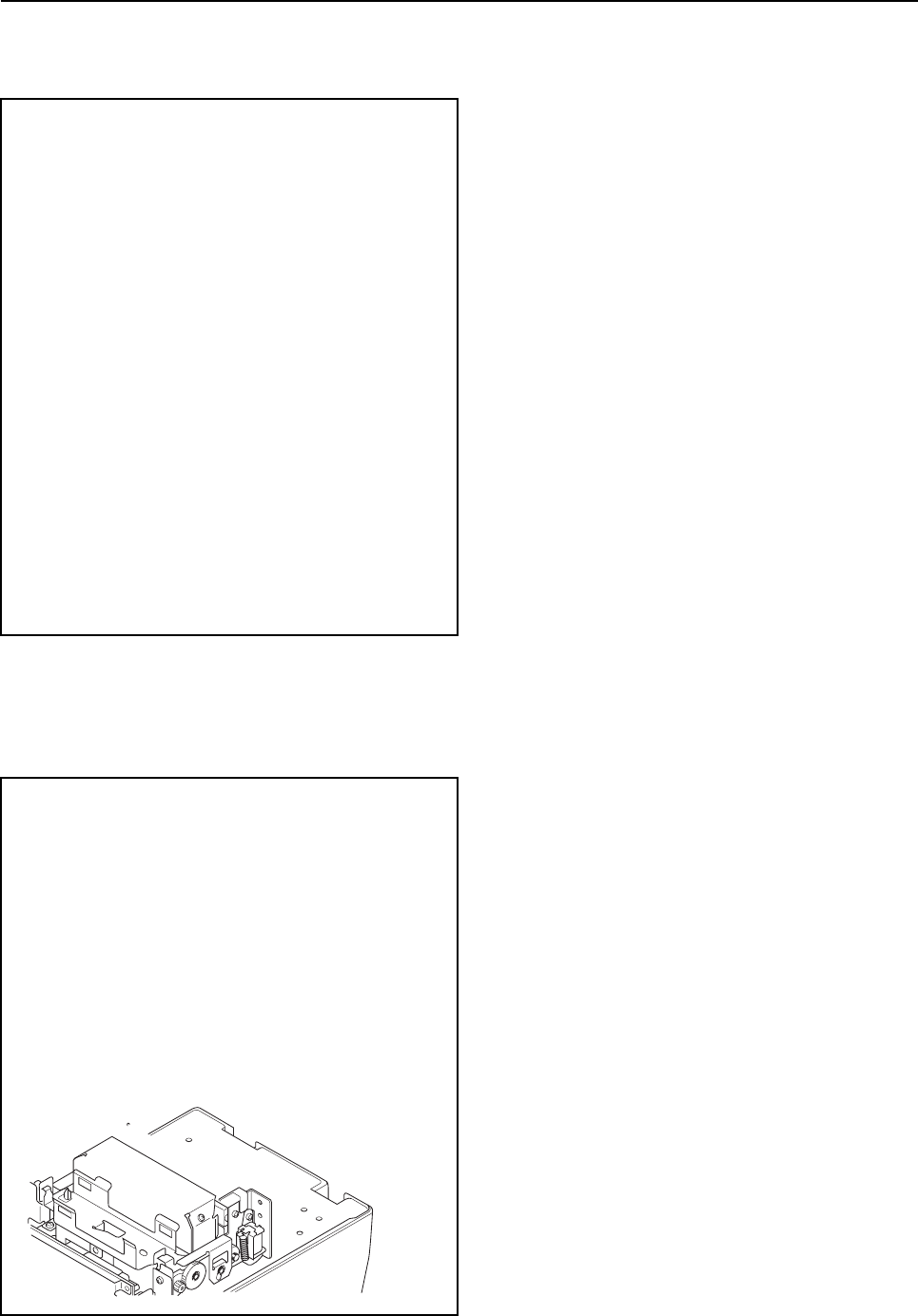
PARTS REPLACEMENT
4-4
4.5 Fuses
1. Remove
• Printer supply unit according to the procedure des-
cribed in Section4.4.
2. Inspect
• F1 1
• F2 2
If a fuse is defective, replace with the correct type
of fuse as listed below:
4.6 Auto Cutter
1. Turn off the power switch, disconnect the power cord
from wall outlet.
2. Remove
• Upper case unit according to the procedure de-
scribed in Section 4.1.
• Two screws 1
• Holder plate unit (L) 2
• Holder plate unit (R) 3
• Auto cutter 4
Note:If the new fuse blows, inspect the circuit.
*:Fuse F2 is to only be replaced with Bell Fuse Inc., Type
5TT3A, rated 3A, 125V.


















