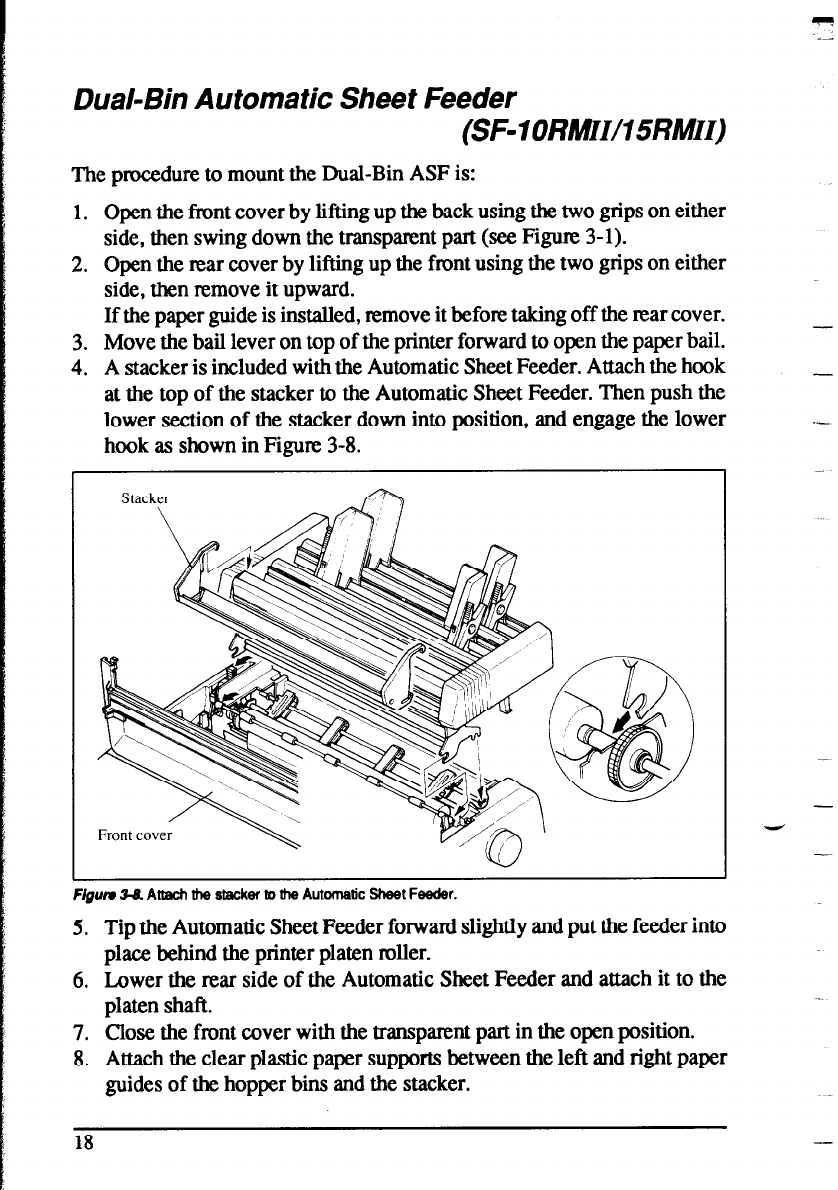
Dual-Bin Automatic Sheet Feeder
(SF- 1 ORMWI5RMII)
The procedure to mount the Dual-Bin ASF is:
1. Open the front cover by lifting up the back using the two grips on either
side, then swing down the transparent part (see Figure 3-l).
2. Open the rear cover by lifting up the front using the two grips on either
side, then remove it upward.
If the paper guide is installed, remove it before taking off the rear cover.
3. Move the bail lever on top of the printer forward to open the paper bail.
4. A stacker is included with the Automatic Sheet Feeder. Attach the hook
at the top of the stacker to the Automatic Sheet Feeder. Then push the
lower section of the stacker down into position, and engage the lower
hook as shown in Figure 3-8.
-
.-
Figurn 38 Attach the stacker to the Automatic Sheet Feeder.
5. Tip the Automatic Sheet Feeder forward slightly and put the feeder into
place behind the printer platen roller.
6. Lower the rear side of the Automatic Sheet Feeder and attach it to the
platen shaft.
7. Close the front cover with the transparent part in the open position.
8. Attach the clear plastic paper supports between the left and right paper
guides of the hopper bins and the stacker.
18
-


















