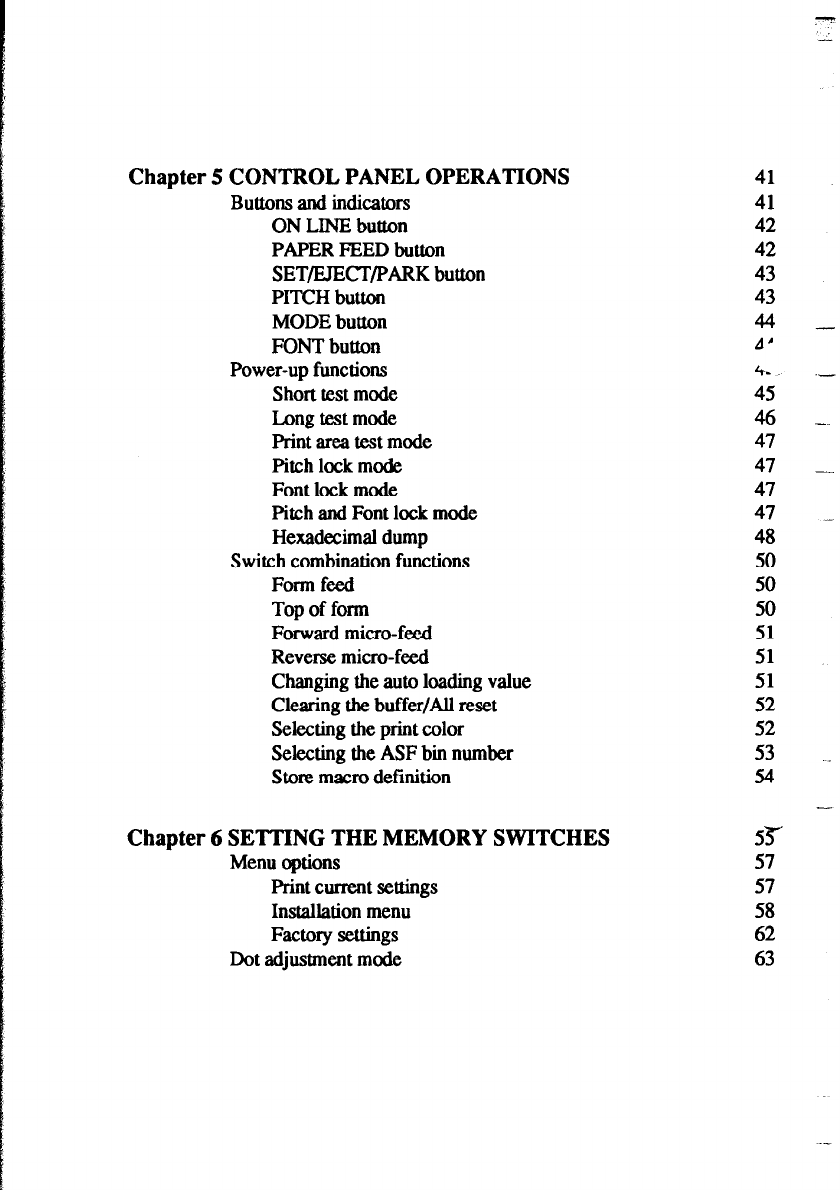
Chapter 5 CONTROL PANEL OPERATIONS
Buttons and indicators
ON LINE button
PAPER FEED button
SET/EJECT/PARK button
PITCH button
MODE button
FONT button
Power-up functions
Short test mode
Long test mode
Print area test mode
Pitch lock mode
Font lock mode
Pitch and Font lock mode
Hexadecimal dump
Switch combination functions
Form feed
Top of form
Forward micro-feed
Reverse micro-feed
Changing the auto loading value
Clearing the buff&All reset
Selecting the print color
Selecting the ASF bin number
Store macro definition
Chapter 6 SETTING THE MEMORY SWITCHES
53-
Menu options
57
Print current settings
57
Installation menu
58
Factory settings
62
Dot adjustment mode
63
41
41
42
42
43
43
44 -
A’
fin ‘-
46 _.
47
47 -_
47
47 -
48
50
50
50
51
51
51
52
52
53 .
54
-


















