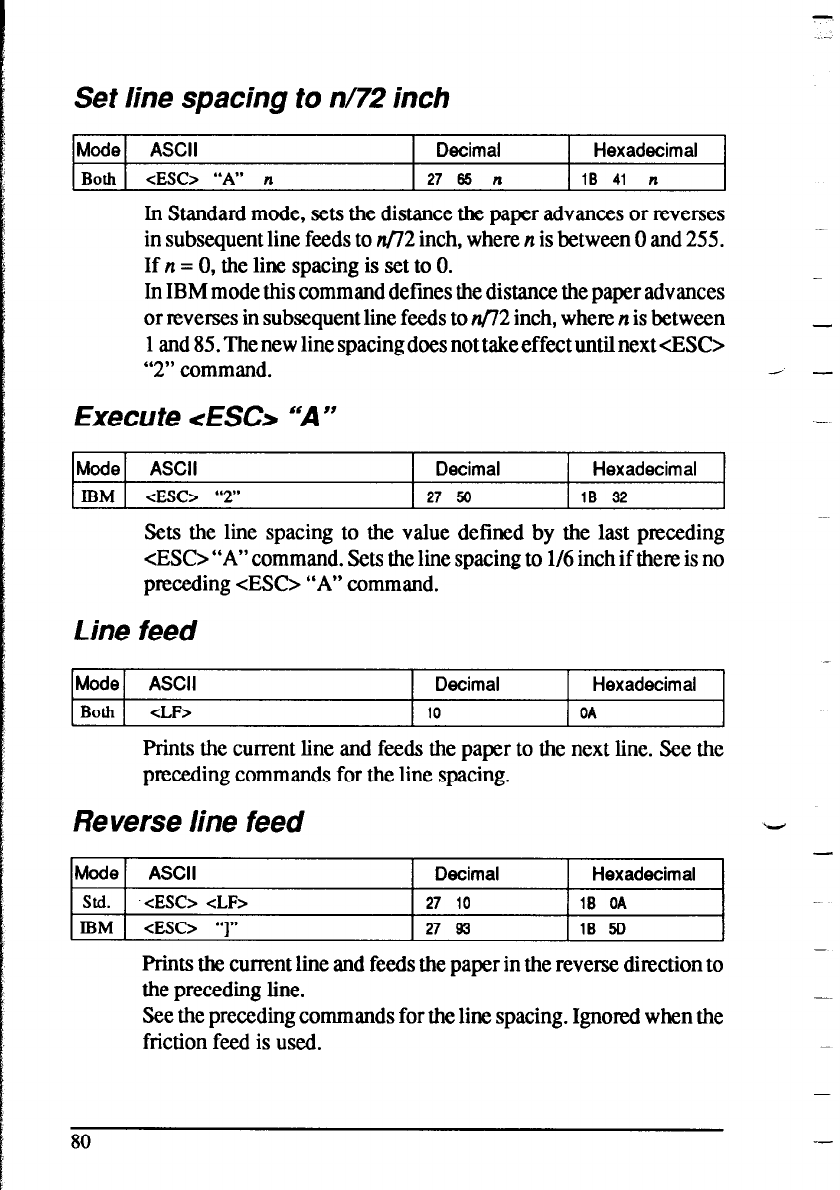
Set line spacing to nfl2 inch
Mode
ASCII
Decimal Hexadecimal
Both <ESC> “A” n
27 65 n 1B 41 n
In Standard mode, sets the distance the paper advances or reverses
in subsequent line feeds to n/72 inch, where n is between 0 and 255.
If n = 0, the line spacing is set to 0.
In IBM mode this command defines the distance the paper advances
or reverses in subsequent line feeds to nf72 inch, where n is between
1 and 85. The new line spacing does not take effect until next &SC>
“2” command.
Execute <ES6 “A”
Mode ASCII
Decimal Hexadecimal
IBM <ESC> “2”
27 50 1B 32
Sets the line spacing to the value defined by the last preceding
&SC> “A” command. Sets the line spacing to l/6 inch if there is no
preceding <ESC> “A” command.
Line feed
Mode ASCII Decimal Hexadecimal
Both
cLF> 10 OA
Prints the current line and feeds the paper to the next line. See the
preceding commands for the line spacing.
Reverse line feed
Mode
ASCII Decimal Hexadecimal
Std. <ESC> cLF>
27 10 18 DA
JBM <ESC> “1”
27 93 1B 5D
Prints the current line and feeds the paper in the reverse direction to
the preceding line.
See the preceding commands for the line spacing. Ignored when the
friction feed is used.
80
J -


















