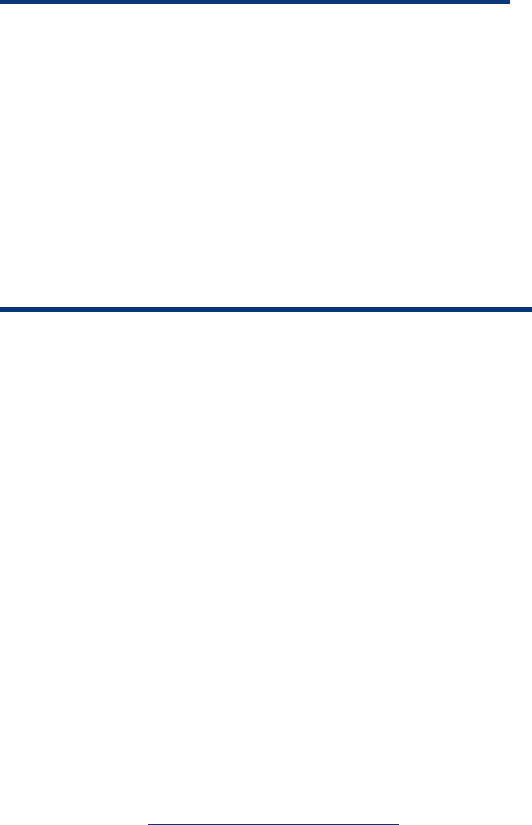
Each interconnect module also provides external connectors that vary based on the particular design.
In the c3000 enclosure, pairs of single-wide interconnect modules installed in adjacent horizontal
bays provide redundant connectivity for dual-port interfaces in each device bay. Adjacent
interconnect modules also have high-speed cross-connect capability through the enclosure’s NonStop
signal midplane.
NOTE
The c-Class Ethernet Pass-Thru Module only supports fixed speed
gigabit Ethernet. Because the server, storage, or other option
blades are connected through SerDes to the interconnect bays, and
SerDes Ethernet does not have an auto-negotiation protocol, a
switch is required to connect to 10/100 networks outside of the
enclosure. The NICs themselves are capable of different modes of
operation, but the outbound wiring to which they are connected is
not auto-negotiation friendly. Note that this is a limitation of an
Ethernet Pass-Thru Module only. The Fibre Channel Pass-Thru
Module ports do auto-negotiate.
Server blades
Server blades for the BladeSystem c3000 enclosure are built according to c-Class standard form-
factors referred to as half-height and full-height. The enclosure can hold either full-height or half-height
server blades or a combination of the two.
For connectivity, every server ships with at least two built-in Ethernet connections. To maintain
flexibility, the server blades use optional mezzanine cards to provide additional interconnect fabric
connections such as Gigabit Ethernet, InfiniBand, and Fibre Channel.
Half-height server blades typically have two embedded Gigabit NICs and two c-Class PCIe
mezzanine option connectors. A half-height server configured with one dual-port Gigabit NIC
mezzanine card and one quad-port Gigabit NIC mezzanine card provides eight independent Gigabit
NICs. Full-height server blades typically have four embedded Gigabit NICs and three c-Class PCIe
mezzanine option connectors. A full-height server blade configured with three quad-port Gigabit NIC
mezzanine cards provides sixteen independent Gigabit NICs. The flexibility of c-Class design allows
customers to configure up to four different interconnect fabrics without sacrificing redundancy or
performance.
The HP website (
www.hp.com/go/bladesystem/) contains the most up-to-date information about c-Class
server blades.
Storage and other option blades
Storage blades provide an alternative to internal disk drives or SAN connectivity. The c-Class
enclosure supports two types of storage blade solutions: direct-attach storage blades and shared
storage blades. For mechanical compatibility, storage blades use the same half-height form factor as
server blades. In addition to storage blades, tape and PCI option blades are available for c-Class.
Each of these option blades increases configuration flexibility by adding options that would not fit
inside the server blade.
A direct attach storage blade holds up to six SAS or SATA drives and must be paired with an
adjacent server blade in the same zone. This is because the physical connection between the direct
attach storage blade and its adjacent server blade is a dedicated x4 PCIe connection across the
NonStop midplane that connects the adjacent bays. The direct attach storage blade is equipped with
16


















