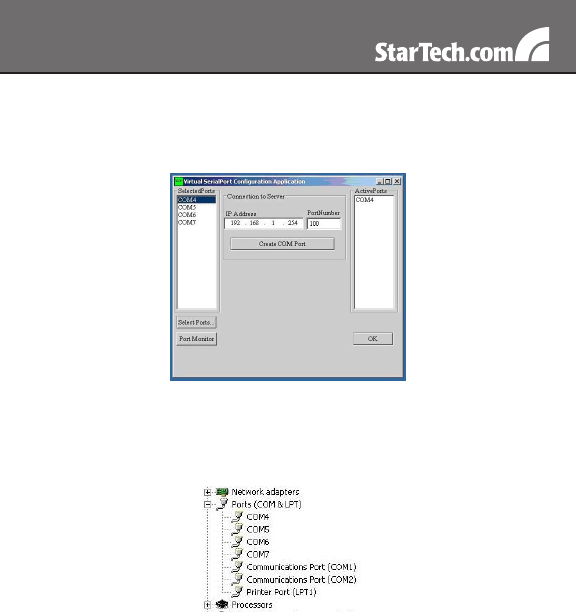
12
Set the COM Port settings:• The following figure shows only one
COM port setting being changed. You may have 4 COM ports
(or 1, 2 ports depending on the model), you will need to set it 4
times for, once for each COM port.
Checking the Installation:• Go to the Device Manager (right click
My Computer, Hardware, Device Manager) to check the
installation, a successful settings will look something like the
following figure:


















