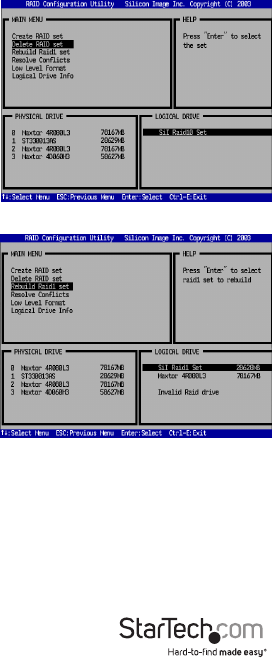
Instruction Manual
6
After you select which RAID level you wish to use, you will have to select drives to include in the
array. Follow the on-screen prompts to complete the conguration. Please note: If you wish to use
the RAID 1+S (“spare drive”) option, you must congure a RAID 1 array rst.
Deciding which RAID solution to implement has some important implications for the performance
of your system and the safety of your data. This is intended as a guide only, so you should investigate
the wealth of information available on the Internet or consult with a computer system professional
for further assistance in deciding which solution will best meet your needs.
Deleting a RAID set
1. To remove one or more RAID sets, select
“Delete RAID Set.”
2. Select the desired set and press Enter.
3. When asked “Are You Sure?”, Press ‘Y’.
4. The drives will be returned to the selection of
logical drives from which a new RAID set can
be created.
Rebuilding a RAID 1 Set
This menu selection is used to initiate the copying
of data from an existing drive to a replacement
drive that has been installed in a RAID 1 set after
the failure of one of the members.
1. Select “Rebuild RAID1 set.
2. Select the desired set and press Enter.
3. Press “Y” when asked, “Are You Sure?”
4. The set will be rebuilt. The status of the rebuild
is displayed in the MAIN MENU window.


















