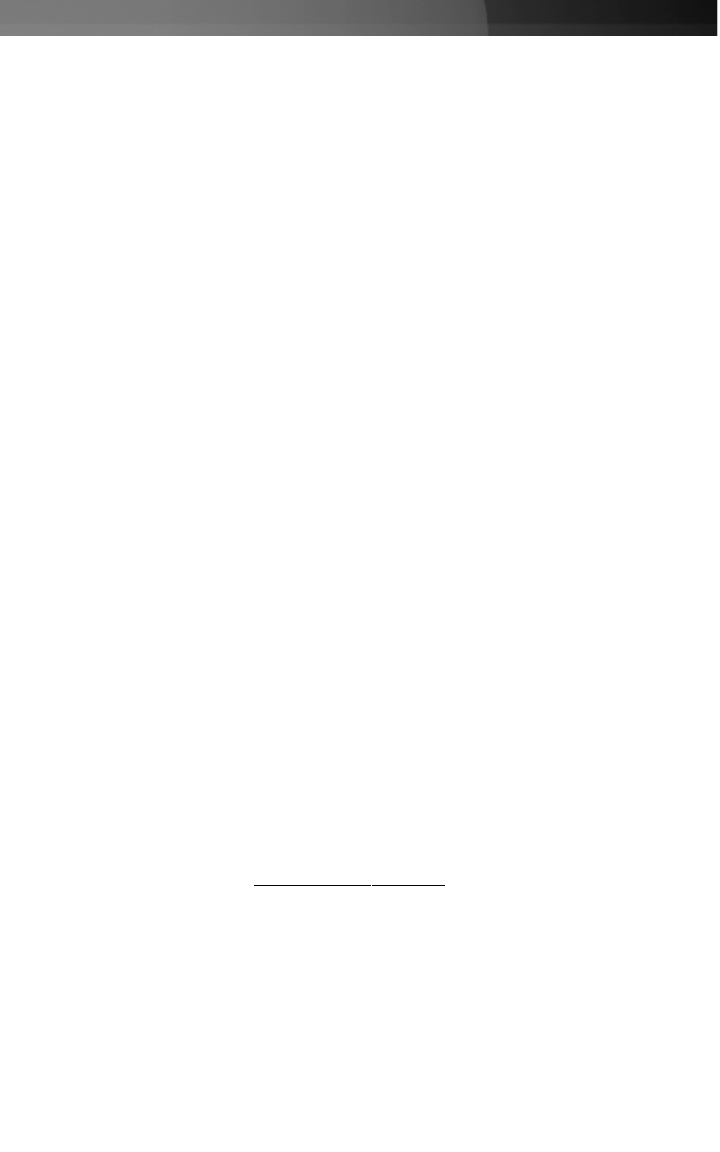
IInnssttaallllaattiioonn
Installing the Network Card
WARNING! PCI cards, like all computer equipment, can be severely damaged by static
electricity. Be sure that you are properly grounded before opening your computer case or
touching your PCI card. StarTech.com recommends that you wear an anti-static strap
when installing any computer component. If an anti-static strap is unavailable, discharge
yourself of any static electricity build-up by touching a large grounded metal surface
(such as the computer case) for several seconds. Also be careful to handle the PCI card
by its edges and not the gold connectors.
1. Shut down all power connected to the computer, as well as all devices connected to
the computer peripherally (i.e. Printers, Monitors, Scanners etc.). As an added step to
ensure safe installation, unplug the power supply from the computer.
2. Remove the computer cover. For more detailed instruction on how to perform this
step, please refer to the documentation that was included with your computer at the
time of purchase.
3. Locate an empty PCI slot, removing the metal bracket covering the accompanying
empty port/socket.
4. Position the serial card above the open PCI slot, ensuring that the card is aligned with
the entire slot. Insert the card firmly into the slot, distributing force evenly across the
length of the board. Once inserted, secure the card into the adjoining socket
(previously covered by metal bracket), using the correct size screw (please consult
documentation that accompanied purchase of computer).
5. Replace the computer cover and re-connect all power to the computer.
Connecting Your Card to a Network
Depending on how you are planning on using the card, the device you are connecting it
to and the type of cable you need may differ. To ensure maximum bandwidth capacity, it
is recommended that you always use at least Category 5 Ethernet cable. If you are
unsure of the type of cable required for your device, consult your device manufacturer.
NOTE: StarTech.com carries a wide range of Ethernet cables in various colors and
lengths. For more information on these products, as well as tips and ideas for setting up
and running your network, visit http://www
.startech.com and click on the Networking tab
near the top of the screen.
• If you are connecting your computer directly to another computer, you need to use
a crossover cable.
• If you are connecting your computer to a hub or switch, you should use a straight-
through cable.
• If you are connecting your computer to the Internet via a DSL or cable modem, you
should use the cable recommended by the modem manufacturer.
Instruction Manual
2













