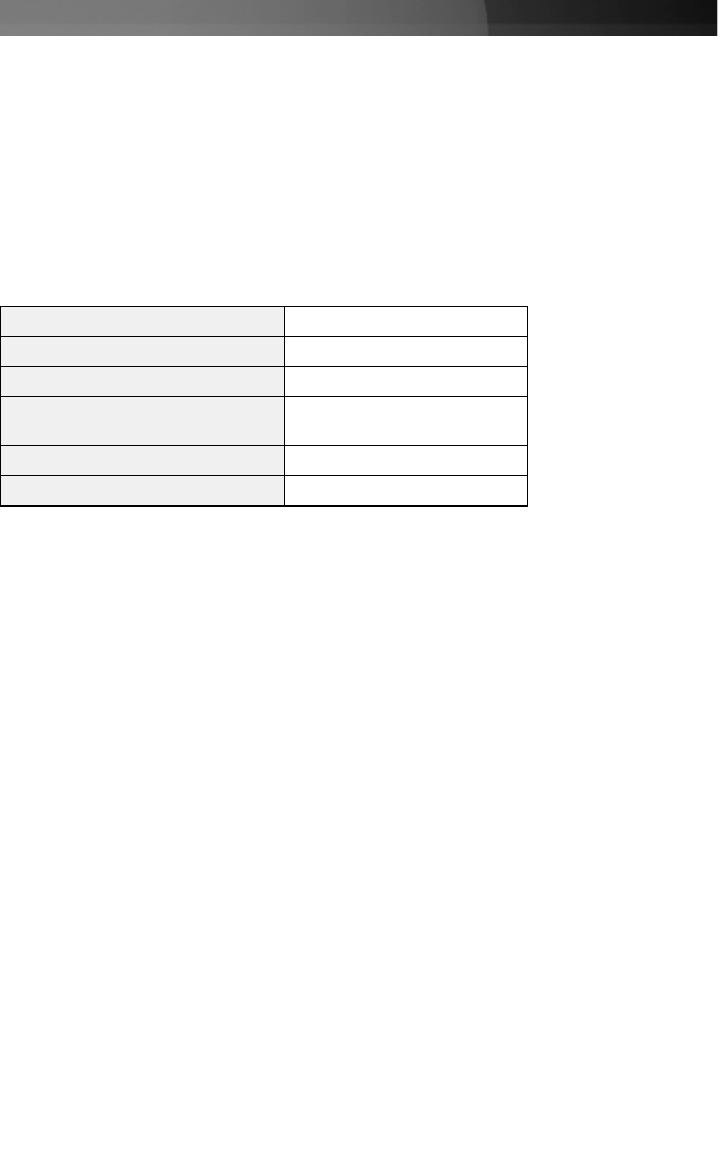
3. Choose whether you want to install one, both, or neither of these options. Click OK.
4. Decide what files or folders you want to share. You can call up sharing options by
right-clicking on a file or folder and choose “Sharing” (Windows 2000/Me/98) or
“Sharing and Security” (Windows XP).
NOTE: If you are having any difficulties setting up or using your network, please contact
your operating system vendor.
SSppeecciiffiiccaattiioonnss
AAcccceessssoorryy PPrroodduuccttss ffrroomm SSttaarrTTeecchh..ccoomm
Contact your local StarTech.com dealer or visit www.startech.com for cables or other
accessories that will help you get the best performance out of your new product.
M45PATCH3BL
3 ft Blue Molded Category 5e (350 MHz) UTP Patch Cable
M45PATCH6BL
6 ft Blue Molded Category 5e (350 MHz) UTP Patch Cable
Instruction Manual
6
Bus Type PCI
Form Factor Standard Profile
Connectors 1 x RJ45 Port
Maximum Data Transfer Rate
1000Mbps
(2000Mbps - Full-Duplex)
Chipset Realtek RTL8110sC
Regulatory certifications FCC, CE, ROHS













