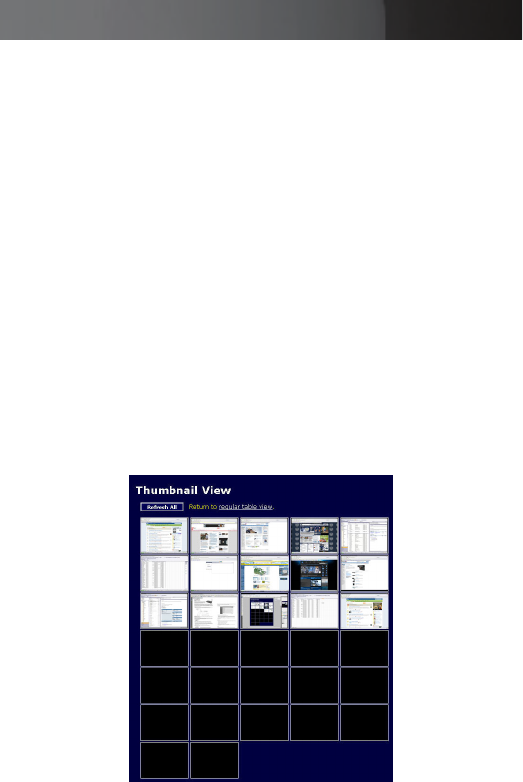
Instruction Manual
15
After the initial login screen, the Home screen will appear, offering a
Screen Thumbnail view of the controlled computer, as well as basic file
transfer functions, Monitoring Information, System Identification and VNC
Client options.
Name: At the top of the screen, the name of the machine being controlled
is displayed
Tip line: The area directly below the Name indicates what function each
selection from the Main Menu performs. “Hover” the mouse pointer over
each individual listing in the Main Menu to update this message according
to the function performed by each listing.
Main Menu: At the left-most side of each page, the Main Menu is dis-
played, allowing users to choose functions offered by the Web Interface.
The following elements of the Web Interface may not be available, based
on assigned user priveleges (i.e. non-admin users will not see any items
under the Admin category.):
Thumbnails
The Thumbnails screen provides a thumbnail view of connected comput-
ers, and allows you to click through for direct monitoring of any of the
displayed devices. The thumbnails will update periodically.


















