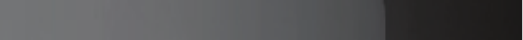
Instruction Manual
i
Instruction Manual
Table of Contents
Introduction ....................................................................................1
Features ......................................................................................1
Package Contents .......................................................................1
Required Cables and Hardware .................................................2
Installation ......................................................................................3
Configuration .................................................................................5
Using DHCP ................................................................................7
Web Configuration Using Static IP ..............................................8
Connecting the Host Computer to the Unit .................................10
Disabling Mouse Acceleration on the Host Computer ................10
Windows 98 ................................................................................11
Windows 2000 ............................................................................11
Windows XP and Windows Server 2003 ....................................11
Linux, UNIX and X-Windows ......................................................11
Connecting the SV5CONS Remote User Station (Optional) .......11
Using the Web Interface ...............................................................12
The Login Screen ........................................................................13
Web Interface Introduction...........................................................14
Home ...........................................................................................14
Thumbnails ..................................................................................15
User Preferences .........................................................................16
Logout .........................................................................................17
File Transfer .................................................................................17
VNC .............................................................................................20
Admin Functions ..........................................................................21


















