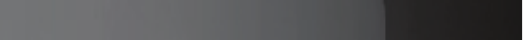
Instruction Manual
22
When disabled, the LAN port will use the values assigned to it in the IP
Addresses and Routing section described below.
IP Addresses and Routing
This table allows you to assign IP information for the LAN and WAN ports
separately. If you are using DHCP, the values for the LAN port will be
filled in automatically and any changes made will not affect the setup. If
Ethernet Bridging is enabled, the WAN port will use the same settings
as the LAN port, and any changes will not affect the setup for that port.
Adjusting the setting for the WAN port allows you greater control over how
the SVxx53DXI is configured for access from outside the local network,
particularly if a firewall or proxy is in use.
Domain Name Server (optional)
This section allows you to specify DNS servers and the default DNS
domain suffix in use on the network. If DHCP is enabled, some of these
values may be supplied automatically.
Clicking the Commit button applies any changes made on this page,
but leaves the old settings active until the next time the unit restarts.
Clicking Make changes effective now applies the changes and restarts
SVxx53DXI so the new settings take effect immediately.
Ethernet Address (MAC Address)
This is the Ethernet hardware address of the SVxx53DXI’s LAN/WAN
port. This number is assigned as a factory default, and cannot be
changed. You may need this number to configure your DHCP server.
Ethernet Bridging
When Ethernet Bridging is enabled, the two Ethernet ports are virtually
connected inside the SVxx53DXI. Packets arriving on either port that are
not meant for it will be forwarded out to the other port, when appropriate.
IEEE-802.1d (Spanning Tree Protocol) is implemented to avoid broadcast
storms and to determine the topology of the network.


















