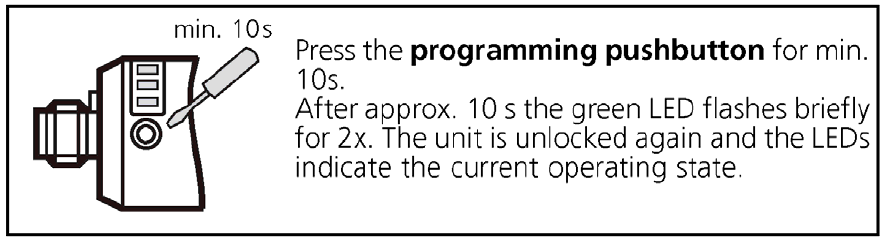
SVL-A, SVL-B, SVL-C, & SVL-D Self-Contained Material Loaders - Venturi Style 28 of 49
Unlocking
When the programming pushbutton is released the unit is unlocked and all programming
functions are active again.
Error messages
If empty or full adjustment cannot be made, the red LED flashes quickly at about 8Hz after the
adjustment attempt (adjustment error).
To delete this error message press the programming pushbutton once or power off and then
power on again. The measured values successfully read so far remain unchanged.
Possible reasons for an error message:
• The signal difference between the empty and full state is too small (e.g. empty and full
adjustment without sufficient change of the level).
• The signal change between the empty and full state is in the wrong order (e.g. empty
adjustment in the full state and then full adjustment in the empty state).
• Empty adjustment outside the operating range (e.g. empty adjustment in case of direct
contact with an electrically grounded medium, e.g. if the active zone is immersed in
water).
Help: Avoid the above-mentioned errors and repeat the adjustment for error correction.
Further faults:
• Electronic fault or sensing zone of the unit damaged
• Internal fault (can only be deleted by power off and then power on again, hardware
reset).


















