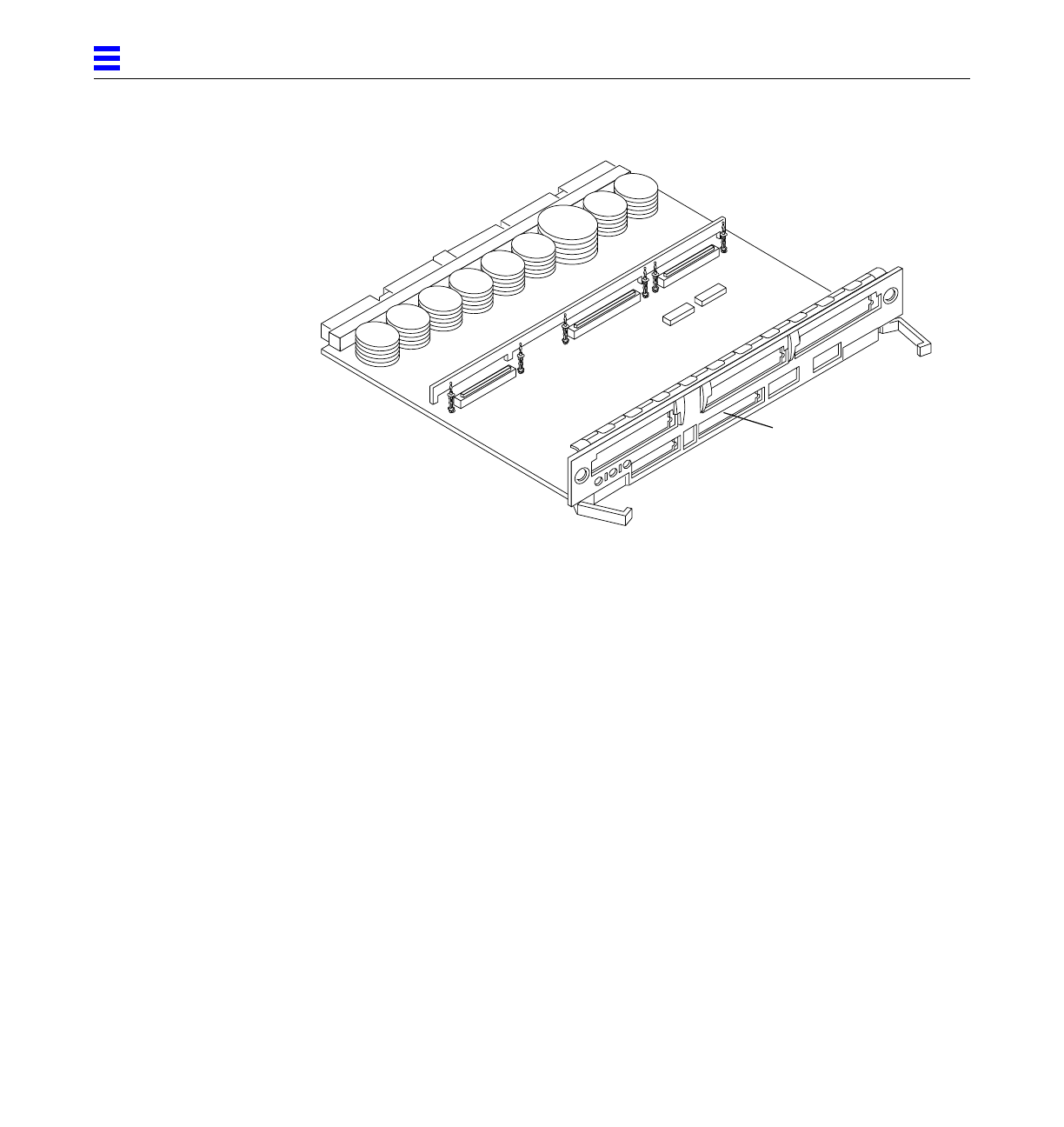
2-14 Ultra Enterprise 6000/5000/4000 Systems Installation Guide—November 1996
2
Figure 2-12 Onboard Single-ended SCSI Connector on the I/O Board
2. Enterprise 6000/5000 systems only: route the cable from the I/O board
down along the left mounting rail inside the cabinet.
Use tie wraps to secure the cable to the left mounting rail.
3. Connect the other end of the SCSI cable to the external SCSI-2 device.
4. Enterprise 6000/5000 systems only: return to Section 2.2, “Removing and
Replacing the Enterprise 6000/5000 Cabinet Rear Screen and Kick Panel”
to replace the screen and panel. Then power on and test the server.
This concludes the hardware installation for the standalone server. You can
now power on the system and test the server.
Fast/wide onboard SCSI-2,
68-pin connector


















