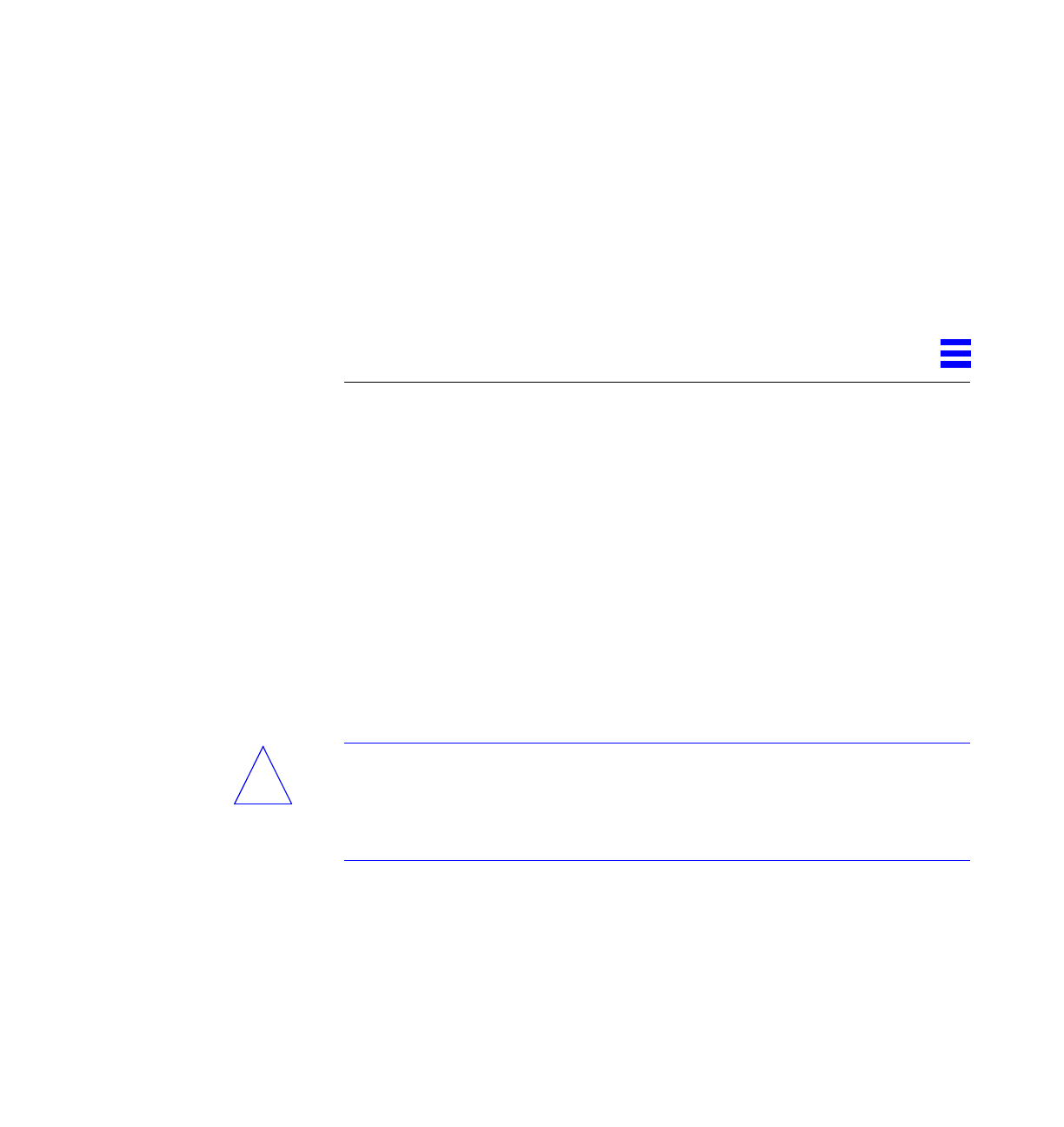
3-1
PoweringtheSystemOnandOff
3
This chapter contains information about powering the system on and off,
reading boot messages, and interpreting system status by viewing the LEDs.
3.1 Using JumpStart Automatic Installation
The Ultra Enterprise 6000/5000/4000 systems can use the JumpStart™
automatic installation feature that is described in installation documents for
Solaris software. The software that enables this feature is present on a hard
disk in your system if the system was built at the factory with internal disk
boards or disk trays. JumpStart software is not installed on SPARCstorage
Array disks.
JumpStart will run only when the system is powered on for the first time.
Caution – JumpStart may incorrectly install the system as a standalone
workstation. You should prevent JumpStart automatic installation from
proceeding if the appropriate server-specific configuration information is not
in place. Information about the JumpStart feature is on a card titled “JumpStart
Installation Instructions” that is provided with the system documentation.
To prevent JumpStart installation from occurring unintentionally:
• Do not connect the system to a network when you power it on initially.
• Do not place a Solaris release CD-ROM in a drive when you first power on
the machine.
!


















