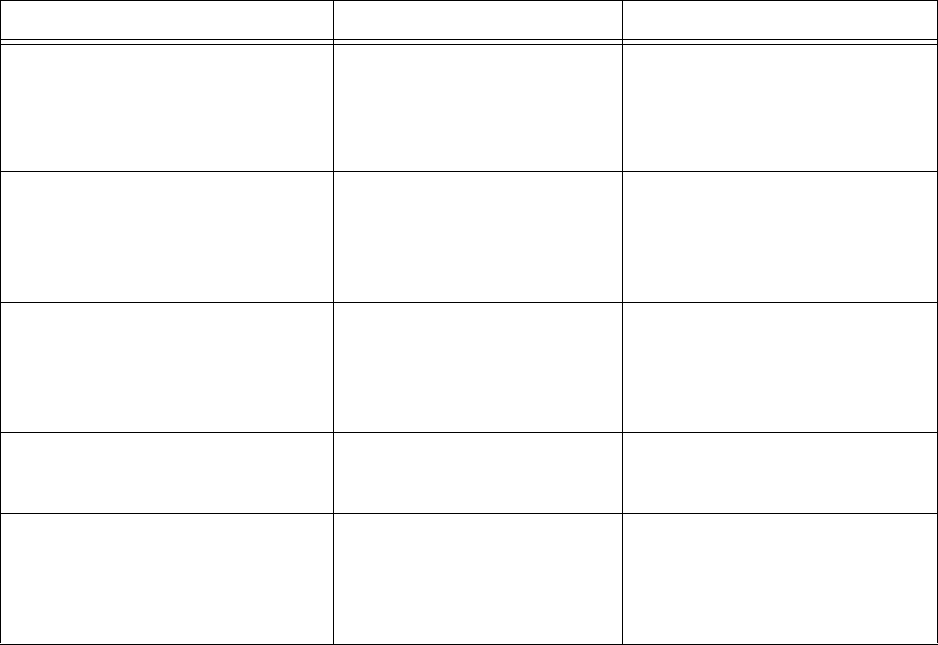
Chapter 2 Section 2.4
Installing the HTTPS eWay Installing Enterprise Manager eWay Plug-Ins
HTTPS eWay Adapter User’s Guide 21 Sun Microsystems, Inc.
For information on Managing and Monitoring alert codes and logs, as well as how to
view the alert generated by the project component during runtime, see the Sun
SeeBeyond eGate™ Integrator System Administration Guide.
Note: An alert code is a warning that an error has occurred. It is not a diagnostic. The user
actions noted above are just some possible corrective measures you may take. Refer
to the log files for more information. For information on Managing and Monitoring
alert codes and logs, see the Sun SeeBeyond eGate Integrator System
Administration Guide.
HTTPCLIENTEWAY-CONNECT-
FAILED000002=Failed to prepare
the HTTP Client agent for
establishing the connection to
the HTTP server.
Occurs when a socket
connection does not exist.
Verify that network connectivity
is available.
HTTPCLIENTEWAY-GET-
FAILED000004=Failed on HTTP
GET request to URL {0}.
Occurs when an HTTPS
operation is not successful.
Read the response code in
the collaboration and
proceed accordingly.
Run the operation from a
web browser.
HTTPCLIENTEWAY-POST-
FAILED000005=Failed on HTTP
POST request to URL {0}.
Occurs when an HTTPS
operation is not successful.
Read the response code in
the collaboration and
proceed accordingly.
Run the operation from a
web browser.
HTTPCLIENTEWAY-URL-
FAILED000003=Invalid URL
specified {0}.
Occurs when an invalid URL
is entered.
Verify that the URL is correct.
HTTPSERVEREWAY-REQUEST-
FAILED000001=Failed to process
the POST or GET request.
Occurs when an HTTPS
operation is not successful.
Read the response code in
the collaboration and
proceed accordingly.
Verify that the HTTP Server is
running.
Alert Code Description User Action


















